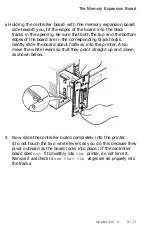The Face-up Output Tray
3. Turn off the printer power.
CAUTION:
Never turn on the printer unless the rear
cover or the face-up output tray drive unit is installed.
You may cause mechanical failure.
4. Using the screwdriver provided, unscrew the four screws at the
rear of the printer and remove the rear cover. Save the screws
for use in the next step and store the rear cover in a safe place.
A-16
Appendix A
Summary of Contents for EPL-7500
Page 1: ......
Page 3: ......
Page 52: ...Testing the Printer 2 12 Testing and Connecting Your Printer ...
Page 237: ...V Ventilation grill 6 15 W Weight paper 8 4 printer 8 8 Index IN 5 ...
Page 242: ......
Page 243: ......
Page 244: ......