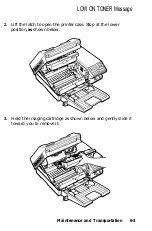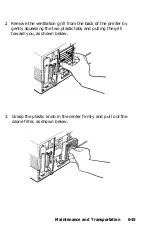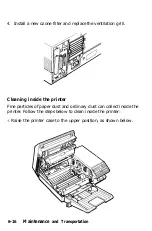LOW ON TONER Message
Installing a new imaging cartridge
1.
Open the printer case to the lower position.
CAUTION:
Do not expose the drum on the imaging
cartridge to light any longer than necessary. Because the
drum is light-sensitive, it should not be exposed to
lighting brighter then normal room light. Do not open
the drum's protective cover.
6-10
Maintenance and Transportation
Summary of Contents for EPL-7500
Page 1: ......
Page 3: ......
Page 52: ...Testing the Printer 2 12 Testing and Connecting Your Printer ...
Page 237: ...V Ventilation grill 6 15 W Weight paper 8 4 printer 8 8 Index IN 5 ...
Page 242: ......
Page 243: ......
Page 244: ......