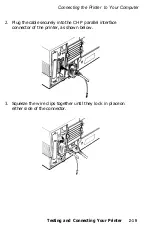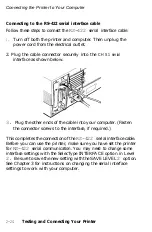SelecType Overview
SelecType Level 1 functions
SOFTWARE
Sets up the printer’s operating mode.
INPUT
Specifies the paper feeding method and the
paper size.
OUTPUT
Selects the face-down or optional face-up
output tray.
MISCELLANEOUS
Returns all Level 1 settings to their factory
settings, saves Level 1 settings, sets paper jam
recovery, and displays the amount of memory
available in each software mode.
SelecType Level 2 functions
INTERFACE
Sets up the interface configuration
MISCELLANEOUS
Returns all Level 2 settings to their factory
settings, turns the beeper on or off, prints a test
page, saves Level 2 settings, turns the standby
mode on or off, displays the number of pages
the printer has printed since it was installed,
and turns automatic error recovery on or off.
SelecType
3-3
Summary of Contents for EPL-7500
Page 1: ......
Page 3: ......
Page 52: ...Testing the Printer 2 12 Testing and Connecting Your Printer ...
Page 237: ...V Ventilation grill 6 15 W Weight paper 8 4 printer 8 8 Index IN 5 ...
Page 242: ......
Page 243: ......
Page 244: ......