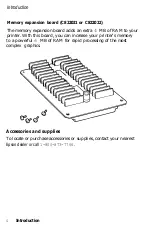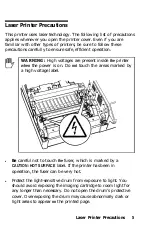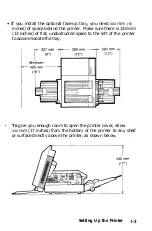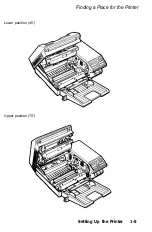A standard paper cassette that holds up to
250
sheets of paper.
Add the optional lower paper cassette, which holds an
additional
250
sheets, and you can print up to
500
pages.
High-quality,
300
dots-per-inch (DPI) printing at a speed of up
to six pages per minute. Whether you’re a serious desktop
publisher or just beginning, you’ll appreciate the crisp,
professional print quality produced by the EPL-7500 and its
leading edge processing speed.
Four built-in interfaces. Choose Centronics
®
parallel,
AppleTalk”, RS-232 serial, or RS-422 serial.
An all-in-one imaging cartridge that combines the
photoconductive, developing, and toner elements in a single,
disposable cartridge. Replace it in minutes for simple printer
maintenance.
Two paper delivery methods. Choose standard face-down
delivery for your everyday printing needs, or add the optional
face-up tray for printing on special media like labels or very
heavy paper.
A SelecType control panel for easy configuration control.
Customize your printer’s interface and communication settings
with the touch of a button from the printer’s front panel to
create the system that’s right for you.
The HP™ emulation for application programs written for
Hewlett-Packard” LaserJet printers.
Options
Several printer options are available for your printer. For detailed
information on installing and using these options, see Appendix A.
2
Introduction
Summary of Contents for EPL-7500
Page 1: ......
Page 3: ......
Page 52: ...Testing the Printer 2 12 Testing and Connecting Your Printer ...
Page 237: ...V Ventilation grill 6 15 W Weight paper 8 4 printer 8 8 Index IN 5 ...
Page 242: ......
Page 243: ......
Page 244: ......