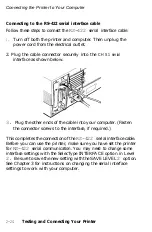SelecType Options
FACE DOWN*
FACE UP
The printer is factory set for face-down output on top of the
printer. If you want to choose face-up delivery, you must first
install the optional face-up output tray and move the paper path
lever to the
FACE UP
position. See Appendix A for more
information on installing the optional face-up tray. If you select
FACE UP without installing
the
face-up tray and moving
the
paper
path lever,
the
setting
has
no effect.
Note: Some application software programs distinguish between
face-down and face-up paper delivery. For those programs, see
your software documentation to set
the
correct paper delivery.
This option includes the 5 submenus shown below.
RESET LEVEL 1
SAVE LEVEL 1
RECOVERY
VM RAM:XXXXXX
LJ RAM
SelecType
3-13
Summary of Contents for EPL-7500
Page 1: ......
Page 3: ......
Page 52: ...Testing the Printer 2 12 Testing and Connecting Your Printer ...
Page 237: ...V Ventilation grill 6 15 W Weight paper 8 4 printer 8 8 Index IN 5 ...
Page 242: ......
Page 243: ......
Page 244: ......