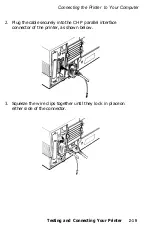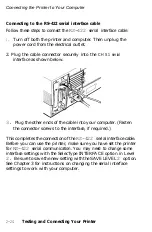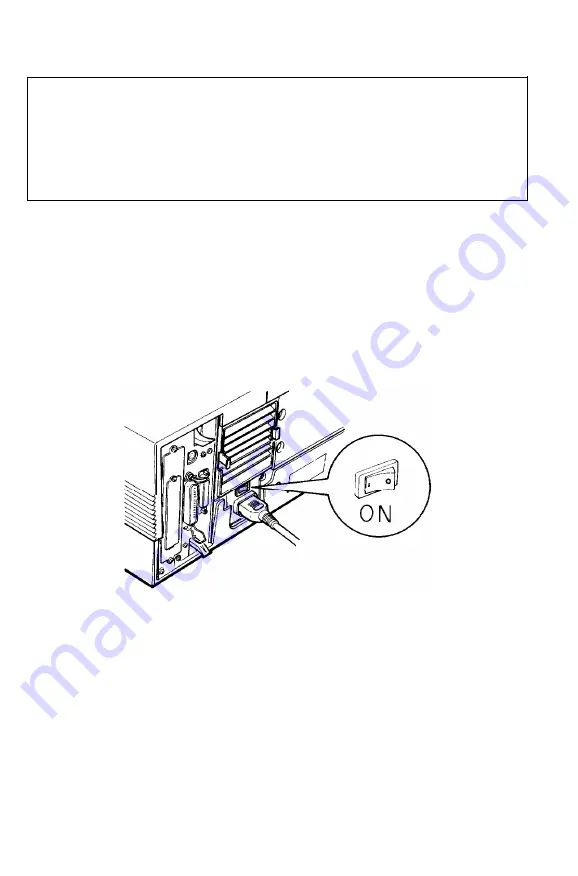
Testing the Printer
Note: The paper set lever must be in the automatic position
before paper can be fed automatically from the paper cassette. If
you set the lever to the manual position when the printer is on,
automatic paper feeding is disabled and the OUT OF PAPER
message appears on the display, even if there is paper in the
paper cassette.
Now you’re ready to turn on the printer and print a start page.
Turning on the printer
Make sure the printer is plugged in and the imaging cartridge is
installed; then turn on the power by pressing the vertical bar (1)
on the power switch located at the back of the printer.
All of the lights on the control panel light briefly at power on. The
following messages appear on the display as the printer performs a
series of internal tests and warms up.
2-10
Testing and Connecting Your Printer
Summary of Contents for EPL-7500
Page 1: ......
Page 3: ......
Page 52: ...Testing the Printer 2 12 Testing and Connecting Your Printer ...
Page 237: ...V Ventilation grill 6 15 W Weight paper 8 4 printer 8 8 Index IN 5 ...
Page 242: ......
Page 243: ......
Page 244: ......