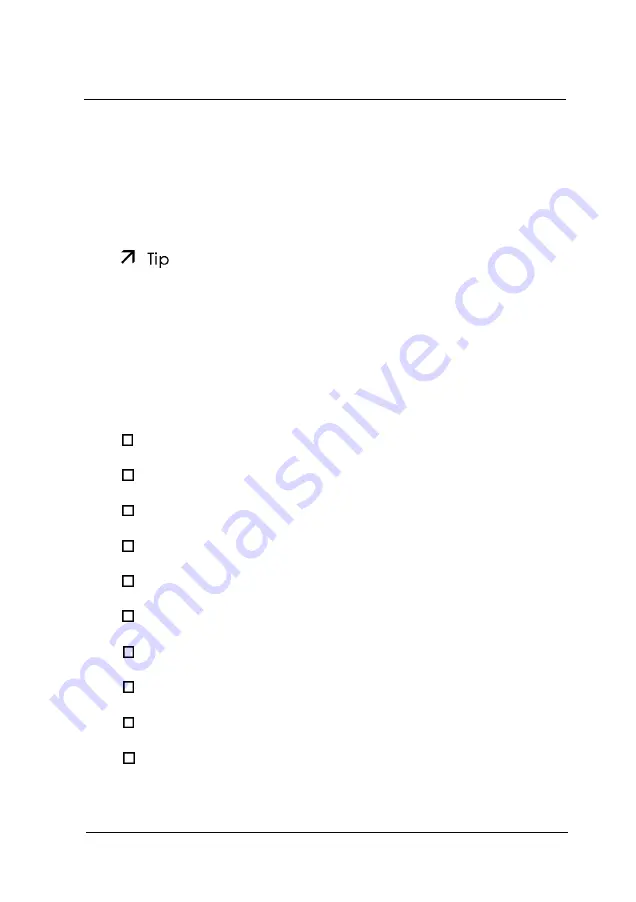
Chapter- 7
Troubleshooting
If you have any problems with your computer, refer to this
chapter. You can correct most problems by adjusting a cable
connection, repeating a software procedure, or resetting the
computer.
If you are reading this manual online, be sure to print out
this chapter before performing any of the steps it describes.
The troubleshooting suggestions in this chapter are organized
in general categories, as listed below. Within each category, a
more specific problem is described with possible solutions.
The following issues are included:
Identifying your system
Computer will not start
Computer does not respond
Keyboard problems
M o u s e p r o b l e m s
M o n i t o r p r o b l e m s
Diskette problems
Diskette drive problems
Hard disk drive problems
CD-ROM drive problems
Troubleshooting
7-1
Summary of Contents for Endeavor Pro
Page 28: ...2 2 0 Setting Up Your System ...
Page 47: ...Green PC options continued 2 18 Running SETUP and lnstalling Drivers ...
Page 57: ...Using Your Computer 3 5 ...
Page 71: ...Installing and Removing Options 4 7 ...
Page 163: ...Environmental Requirements System Memory Map A S Specifications ...
Page 164: ...Video Resolutions and Colors Specifications A 9 ...
Page 167: ...Hardware Interrupts System l O Address Map A 12 Specifications ...
















































