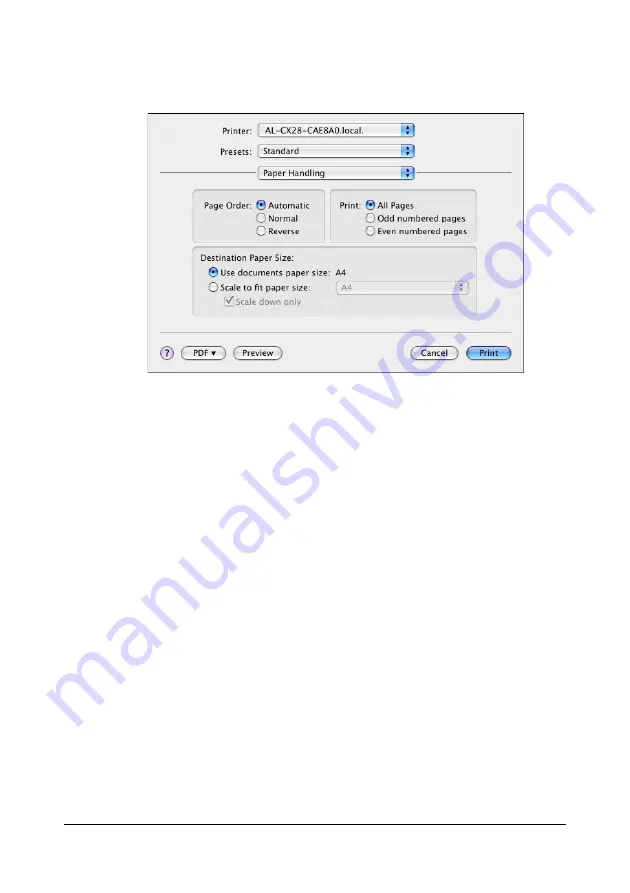
Specifying Print Settings (Mac OS X 10.4)
44
Paper Handling
The
Paper Handling
section is used to specify the pages that are to be
printed and the order in which the pages are printed.
Page Order
Automatic
: Select this option to print in the original page order of the
document.
Normal
:
Select this option to print in the normal page order.
Reverse
:
Select this option to print in the reverse page order.
All Pages
:
Select this option to print all pages.
Odd numbered pages
: Select this option to print only the pages with
odd page numbers.
Even numbered pages
: Select this option to print only the pages with
even page numbers.
Destination Paper Size
Use documents paper size
: Select this option to use the document
size as created by software applications.
Scale to fit paper size
:
Select this option to fit the document size
to the size of paper used by the machine.
Specify the size of paper used by the
machine.
Scale down only
:
Select this option to reduce the printing
size.
Summary of Contents for AcuLaser CX28 Series
Page 1: ...Reference Guide NPD4298 00 EN ...
Page 14: ......
Page 22: ...Contents viii ...
Page 23: ...Operation on Mac OS X ...
Page 26: ...Installing the Printer Driver 4 4 Click Continue 5 Click Continue ...
Page 109: ...Operation on Linux ...
Page 129: ...Operation on NetWare ...
Page 136: ...Printing With NetWare 114 ...
Page 137: ...Understanding the Network Setting Menu ...
Page 143: ...NETWORK SETTING Menu 121 CAMERA DIRECT USER SETTING SUPPLIES REPLACE ...
Page 154: ...NETWORK SETTING Menu 132 ...
Page 155: ...Network Printing ...
Page 180: ...Network Printing 158 17 Click Finish This completes the installation of the printer driver ...
Page 182: ...Troubleshooting 160 ...
Page 183: ...Using Web Based EpsonNet Config ...
















































