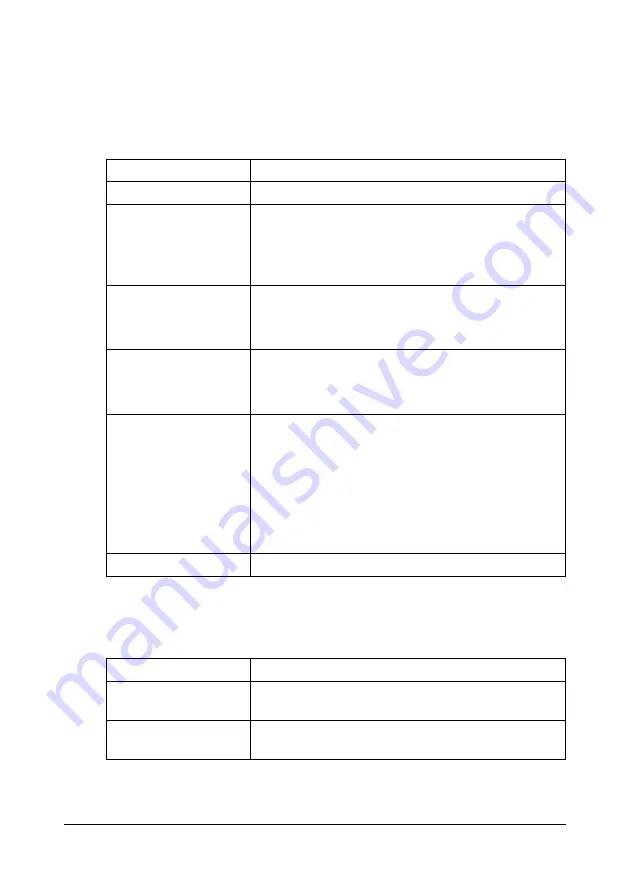
Viewing Printer Status
180
User Authentication
"
This page appears only when logged on to Registered User Mode.
User Password Change
The password for the user who is logged on can be changed from the
Sys-
tem - User Authentication - User Password Change
page.
Registration Information
The registration information for the user who is logged on can be checked
from the
System - User Authentication - Registration Information
page.
Item
Description
User Name
Shows the name of the user who is logged on.
Current Password
Type in the current password for the user who is
logged on.
Range: Up to 64 characters
Default: [Blank]
New Password
Type in the new password.
Range: Up to 64 characters
Default: [Blank]
Retype New Password Type in the new password again for confirmation.
Range: Up to 64 characters
Default: [Blank]
Apply button
Applies the new password.
"
If the password typed in three text boxes
doesn’t match, the following message
displays when you choose the
Apply
button:
“Password was changed unsuccessfully.
Please retry.” Retype the passwords in both
text boxes.
Clear button
Resets all configuration settings to previous values.
Item
Description
Registration User Infor-
mation
Shows the registration number (No.) and user name
for the user who is logged on.
Function Permission
Information
Shows whether printing is permitted by the user who
is logged on.
Summary of Contents for AcuLaser CX28 Series
Page 1: ...Reference Guide NPD4298 00 EN ...
Page 14: ......
Page 22: ...Contents viii ...
Page 23: ...Operation on Mac OS X ...
Page 26: ...Installing the Printer Driver 4 4 Click Continue 5 Click Continue ...
Page 109: ...Operation on Linux ...
Page 129: ...Operation on NetWare ...
Page 136: ...Printing With NetWare 114 ...
Page 137: ...Understanding the Network Setting Menu ...
Page 143: ...NETWORK SETTING Menu 121 CAMERA DIRECT USER SETTING SUPPLIES REPLACE ...
Page 154: ...NETWORK SETTING Menu 132 ...
Page 155: ...Network Printing ...
Page 180: ...Network Printing 158 17 Click Finish This completes the installation of the printer driver ...
Page 182: ...Troubleshooting 160 ...
Page 183: ...Using Web Based EpsonNet Config ...
















































