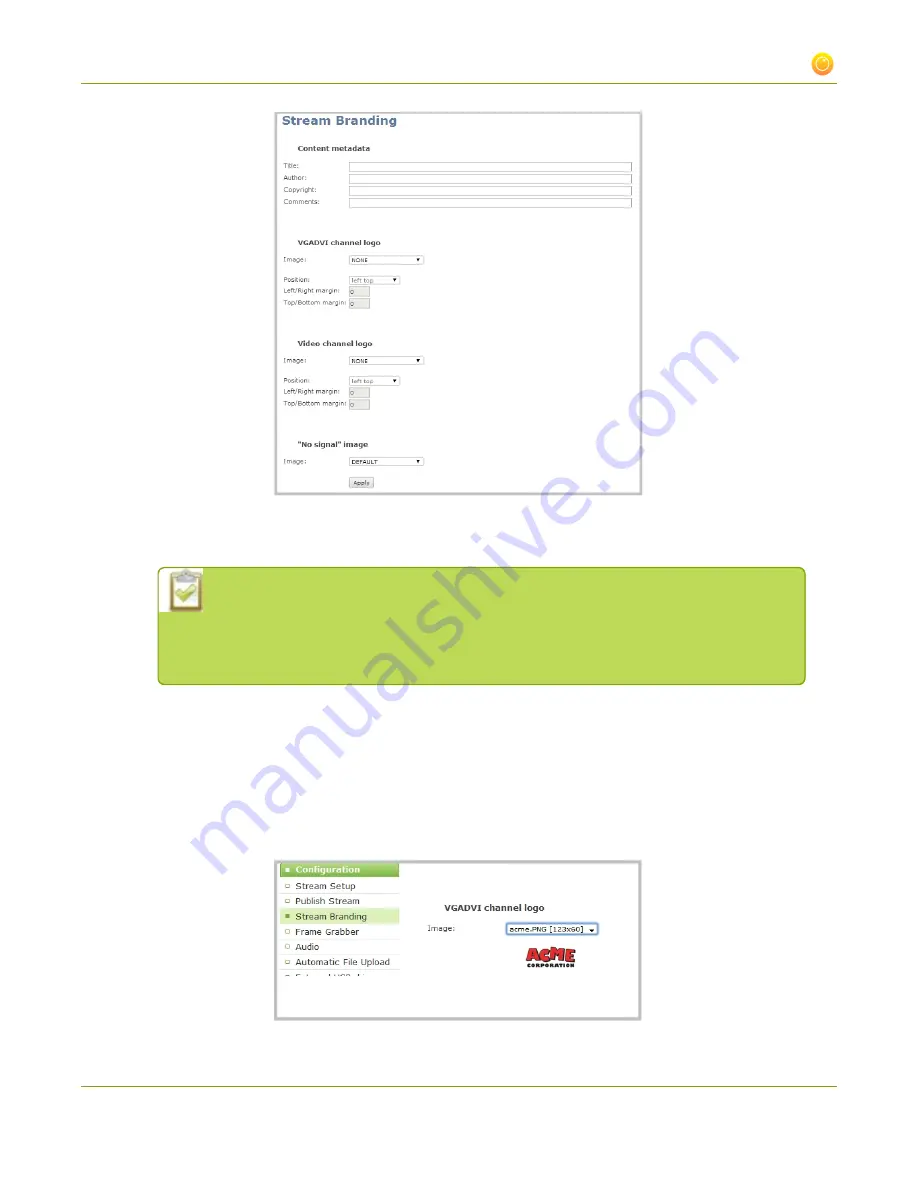
VGADVI Broadcaster User Guide
3-3 Customize your channel
5. Enter metadata such as: presentation title, presenter name(s), any copyright dates and additional
information about the broadcast that you want the viewer to know.
How metadata is displayed depends on the media player. For example VLC stores the
metadata in a media information file, while other media players scroll the text
horizontally from right to left along the bottom of the media player window, similar
to a ticker message bar.
6. Perform the following steps for each broadcast channel (VGADVI or Video). If your broadcast layout is
picture in picture you may choose to add the logo to the VGADVI one stream only, or create a pared
down version for the video stream.
7. Click on the
Image
drop-down menu; a list of files appears. These are the files that you uploaded earlier
in an earlier procedure.
8. Choose a file. A sample of the image appears in the page.
78






























