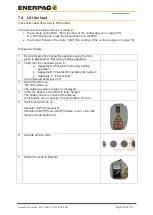Document number: ED. 03622.00.001.R04.ENG
Page 77 of 151
ED.02518.00.001.R08.ENG
Page 77
7.
Press “LEARN” for two seconds
When the tekst “NO ANSWER” disappears from the
display of the RCC, the RCC and the unit are
connected.
8. Eventually repeat [2] .. [7] for the other units
9. Verify that the number on the RCC match with the
numbers on the units, by travelling with the units
individually.
5.12. Perform an all-over visual inspection of the System
Inspect the System visually.
Enter the result of the inspection in the checklist given in Appendix B
“
Checklist for installing
the System
”.
Summary of Contents for SBL1100
Page 134: ...Document number ED 03622 00 001 R04 ENG Page 134 of 151 ED 02518 00 001 R08 ENG Page 134 ...
Page 136: ...Document number ED 03622 00 001 R04 ENG Page 136 of 151 ED 02518 00 001 R08 ENG Page 136 ...
Page 138: ...Document number ED 03622 00 001 R04 ENG Page 138 of 151 ED 02518 00 001 R08 ENG Page 138 ...
Page 141: ...Document number ED 03622 00 001 R04 ENG Page 141 of 151 ED 02518 00 001 R08 ENG Page 141 ...
Page 142: ...Document number ED 03622 00 001 R04 ENG Page 142 of 151 ED 02518 00 001 R08 ENG Page 142 ...
Page 143: ...Document number ED 03622 00 001 R04 ENG Page 143 of 151 ED 02518 00 001 R08 ENG Page 143 ...
Page 145: ...Document number ED 03622 00 001 R04 ENG Page 145 of 151 ED 02518 00 001 R08 ENG Page 145 ...
Page 146: ...Document number ED 03622 00 001 R04 ENG Page 146 of 151 ED 02518 00 001 R08 ENG Page 146 ...
Page 147: ...Document number ED 03622 00 001 R04 ENG Page 147 of 151 ED 02518 00 001 R08 ENG Page 147 ...
Page 148: ...Document number ED 03622 00 001 R04 ENG Page 148 of 151 ED 02518 00 001 R08 ENG Page 148 ...
Page 149: ...Document number ED 03622 00 001 R04 ENG Page 149 of 151 ED 02518 00 001 R08 ENG Page 149 ...