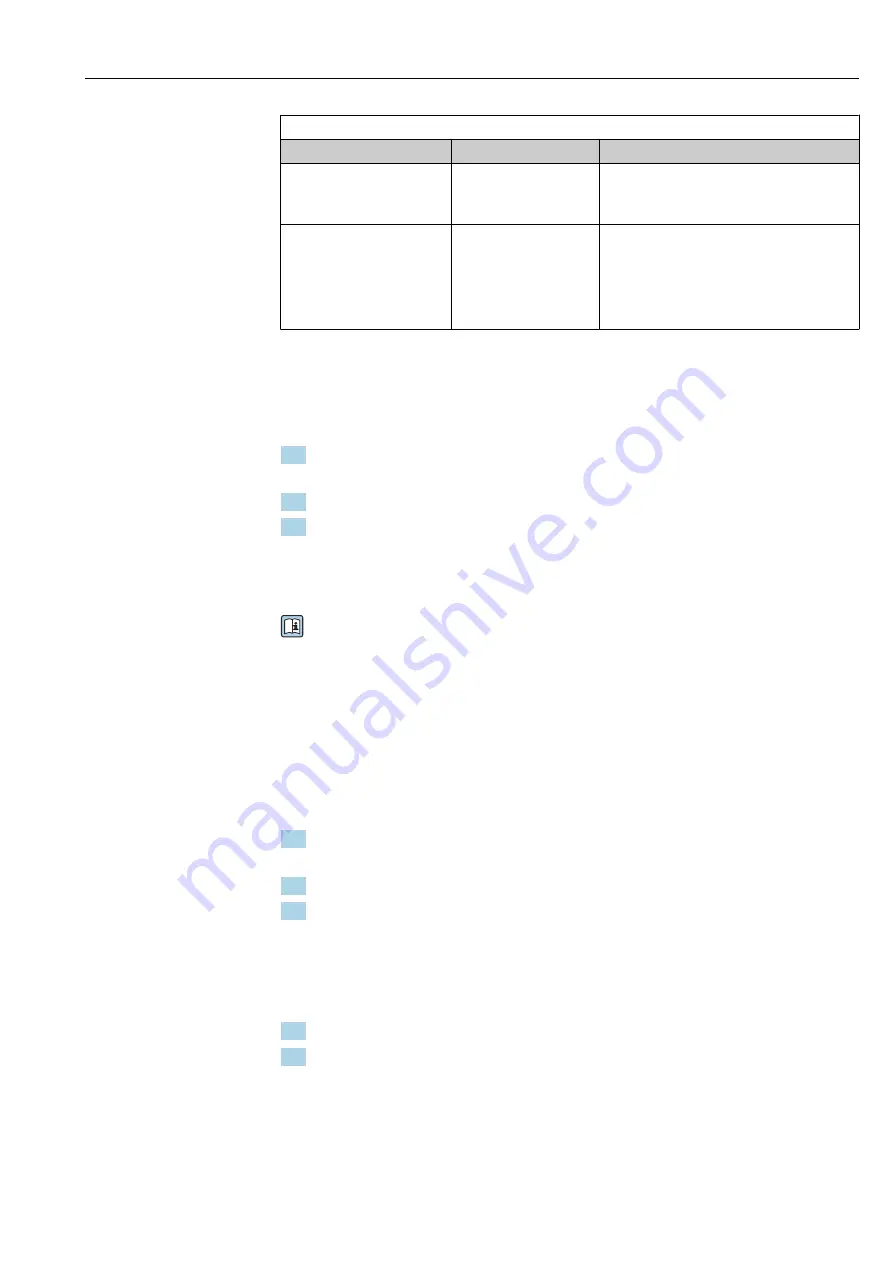
Liquiline CM44P
Operation
Hauser
93
Function = Controller
Function
Options
Info
Maximum frequency
Operating mode
=
PFM
1 to 180 min
-1
Factory setting
60 min
‐
1
Maximum number of pulses per minute
The controller calculates the pulse duration
based on this setting.
Hold behavior
Selection
• Freeze last value
• Fixed value
• Ignore
Factory setting
Ignore
10.4.3 HART
Specify which device variables should be output via HART communication.
You can define a maximum of 16 device variables.
1. Specify the data source.
You can choose from sensor inputs and controllers.
2. Select the measured value to be output.
3. Specify the behavior in "Hold" status. (Configuration options of
Source of data
,
Measured value
and
Hold behavior
Please note that if you select
Hold behavior
=
Freeze
, the system not only flags the status
but also actually "freezes" the measured value.
More information is provided in:
Operating Instructions "HART Communication", BA00486C
10.4.4 PROFIBUS DP and PROFINET
Device variables (device → PROFIBUS/PROFINET)
Here you can specify which process values should be mapped to the PROFIBUS function
blocks and are thereby available for transmission via PROFIBUS communication.
You can define a maximum of 16 device variables (AI Blocks).
1. Define the data source.
You can choose from sensor inputs, current inputs and mathematical functions.
2. Choose the measured value to be transmitted.
3. Define how the device should behave in the hold state. (Configuration options of
Source of data
,
Measured value
and
Hold behavior
Please note that if you select
Hold behavior
=
Freeze
, the system not only flags the status
but also actually "freezes" the measured value.
In addition
, you can define 8 binary variables (DI Blocks):
1. Define the data source.
2. Select the limit switch or relay whose status is to be transmitted.
PROFIBUS/PROFINET variables (PROFIBUS/PROFINET → device)
A maximum of 4 analog (AO) and 8 digital (DO) PROFIBUS variables are available as
measured values in the controller, limit switch or current output menus.
Example: Using an AO or DO value as the set point for the controller






























