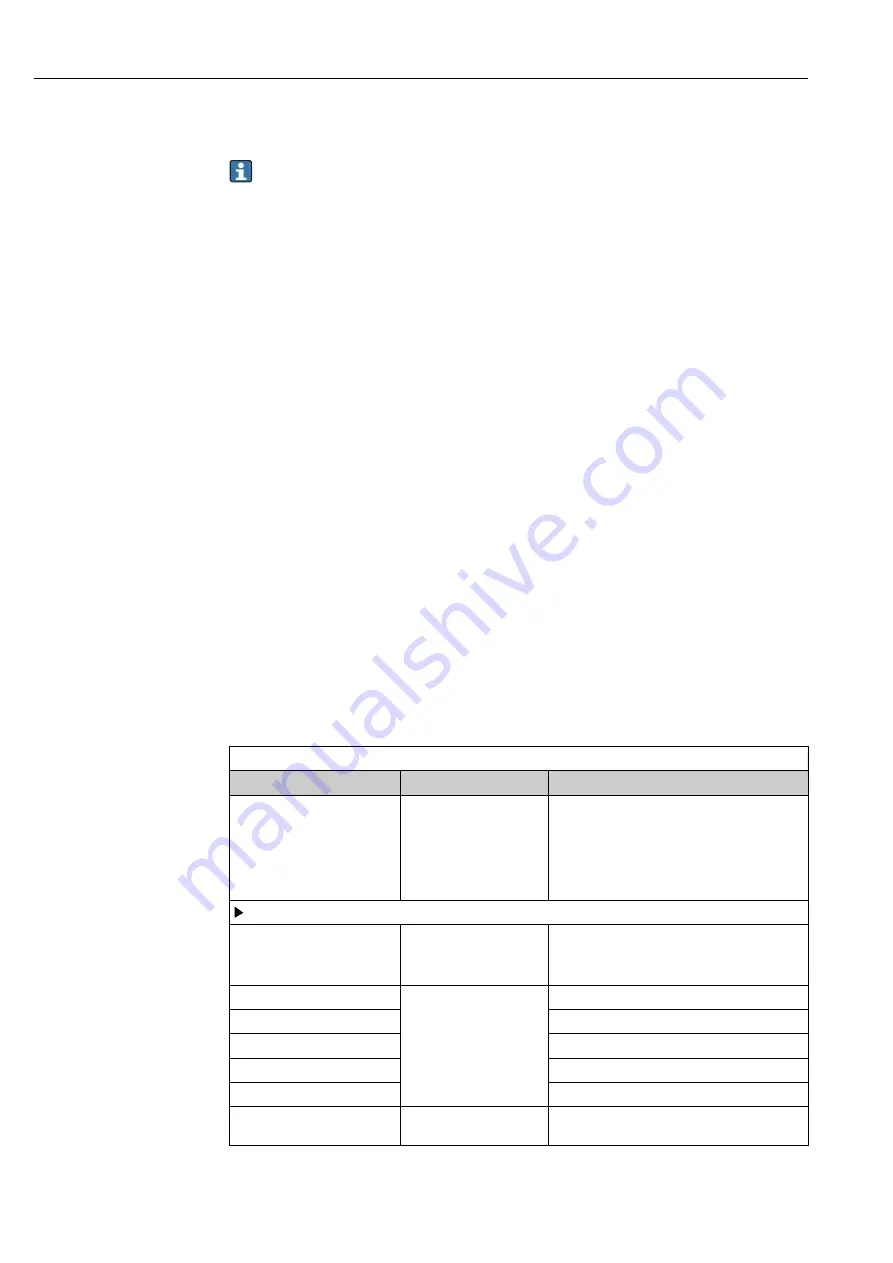
Operation
Liquiline CM44P
108
Hauser
The graphic does not illustrate a downstream filter for limiting the rate of change of the
manipulated variable (can be configured in the menu in
Max y change rate
).
In the menu do not configure the gain K
p
. Instead configure the reciprocal value, the
proportional band X
p
(K
p
=1/X
p
).
Configuration
Make the following decisions to configure a controller:
• (1) What type of process can your process be assigned to? →
Process type
• (2) Should it be possible to influence the measured variable (controlled variable) in one
direction or in both directions? One-sided or two-sided controller, →
Controller type
• (3) What should be the controlled variable (sensor, measured value)? →
Controlled
variable
• (4) Do you have a disturbance variable that should be active at the controller output? →
Disturbance variable
• (5) Specify the parameters for the controller:
• Set point, →
Setpoint
• Neutral zone, →
Xn
• Proportional band, →
Xp
• Integral action time (I-value), →
Tn
• Derivative action time (D-value), →
Tv
• (6) What should the controller do in the event of a hold (measured error, sensor
replacement, cleaning etc.)?
• Pause or continue with dosing? →
Hold behavior
/
Manipulated Variable
• At the end of a hold, continue or restart the control loop (affects I
‐
value)? →
Hold
behavior
/
State
• (7) How should the actuator be triggered?
•
U
: assign this setting to the output for an actuator which can increase the
measured value.
•
Unipolar-
: assign this setting to the output for an actuator which can decrease the
measured value.
•
Bipolar
: select this setting if you want to output the manipulated variable via one
current output only (split range).
• (8) Configure the outputs and switch on the controller.
Menu/Setup/Additional functions/Controller 1 ... 2
Function
Options
Info
Control
Selection
• Off
• Automatic
• Manual mode
Factory setting
Off
‣
First configure the controller and leave the
switch at the factory setting (
Off
).
Once you have made all the settings, you can
assign the controller to an output and switch it
on.
Manual mode
y
-100 to 100 %
Factory setting
0 %
‣
Specify the manipulated variable that should
be output in manual mode.
y Actual output
Read only
Manipulated variable actually output.
Setpoint
Current set point
x
Current measured value
Disturbance variable
Current measured value of disturbance variable
Norm. disturb. value
Name
Free text
‣
Give the controller a name so you can
identify it later on.






























