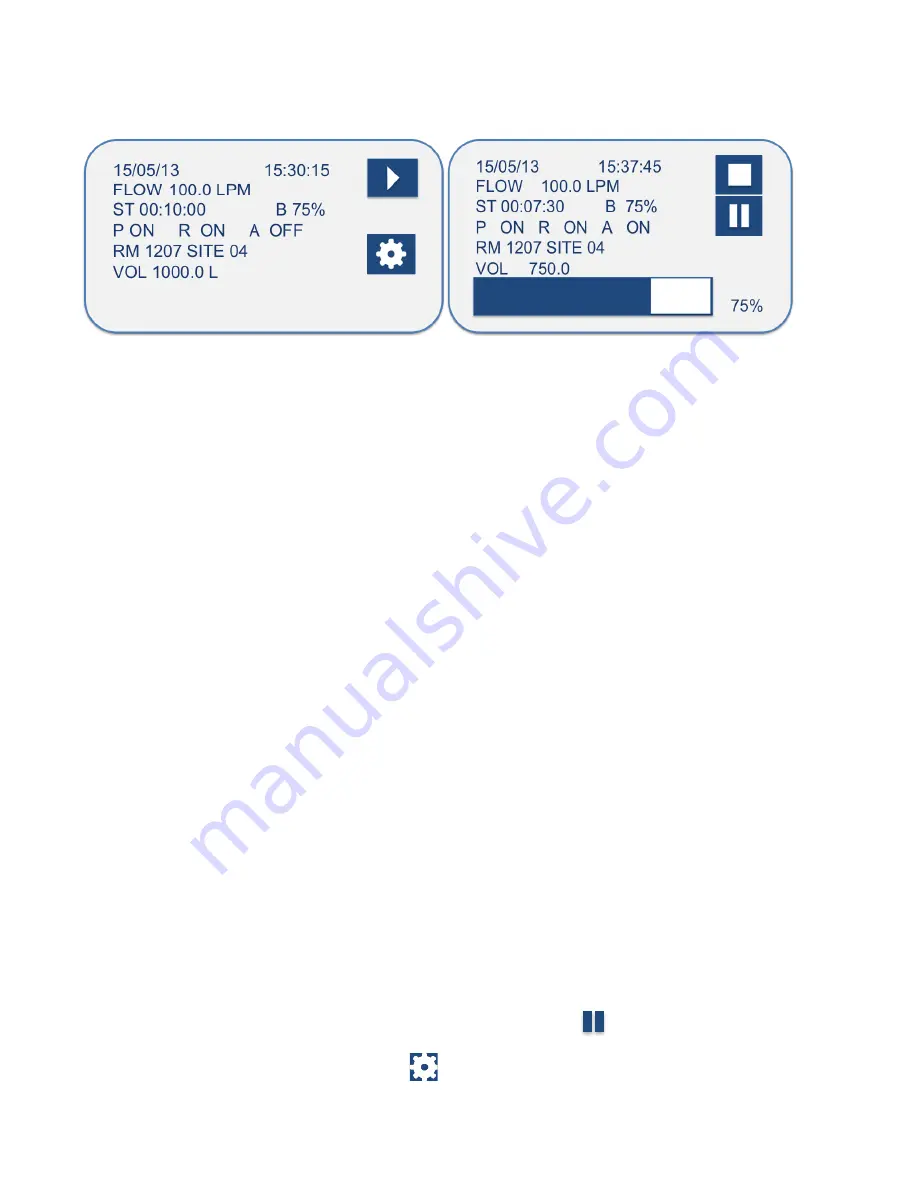
EMTEK, LLC - R100 USERS MANUAL / AUG2019.REV01
25
7.1.2 RUN DISPLAY (RUN DISP) Screen View
RUN DISPLAY Screen Items
Line 1:
Current Date and Time (Pre-Set by User)
Line 2:
FLOW=Selected Flow rate set (before start), then Actual Flow Rate (after start) in Selected Flow Unit
of Measure (Liters Per Minute (LPM), or Cubic Feet Per Minute (CFM)
Line 3:
First parameter field will toggle between Set Sample Run Time (ST), Elapsed Sample Time (S), Delay
(D), and Hold (H), if Delay, Test, and Hold times are set. Test periods show as “S” as well.
ST = Set Sample Run Time (ST) shown before run Start
S = Elapsed Sample Time (or Test Time) after run start, Delay, or Hold Periods (count up timer)
D = Elapsed Delay time after run is initiated (count down)
H = Elapsed Hold time after run start (count down)
B = Indicates whether there is power running to the unit or not (Will always be 100% when the unit is
plugged into the power supply, unless there is an accessory battery pack connected).
Line 4:
ON/OFF Status for Printer (P), IR Remote (R), and Flow Alarm (A)
Line 5:
Site description selected/entered (17 Characters Max)
Line 6:
VOL=Selected Volume shown before Start, then volume totalized in selected volume unit of measure
(Liters, Cubic Feet, or Cubic Meters) after run start.
Note:
Unit will always stop on Selected Volume, whether it is set by Volume, or Sample Time.
Line 7:
Volume Totalizer Visual Indicator Bar, and run completion percentage ###%
GENERAL:
When a sample run stops based on the set volume being collected, or being manually stopped through the touch
screen, IR Remote, or PC Control Option, the RUN DISPLAY will display the average flow/sample rate for the
entire run, total sample time, Site Description, total volume collected, as well as retain the current status of the
sample progress bar, and volume percentage collected. This sample collection data will remain until the STOP
SAMPLE RUN key is pressed a second time if manually stopped, or for the first time if stopped based on set
volume collection. The RUN DISPLAY will then show the currently set collection parameters (e.g., for the next
run), and display the START SAMPLE RUN key.
KEYS:
= Start Sample Run,
◼
= Stop Sample Run,
=Pause Sample Run
= Resume Sample Run ,
=Go to SETUP Screen






























