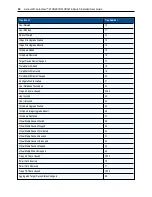OBWI Operation
.....
39
Operation
Appliance
Administrator
User Administrator
Users
Configure Interface System-
level Settings
Yes
No
No
Configure Access Rights
Yes
Yes
No
Add, Change and Delete
User Accounts
Yes, for all Access
Levels
Yes, for Users and User
Administrators only
No
Change Your Own
Password
Yes
Yes
Yes
Access Server
Yes, all Servers
Yes, all Servers
Yes, if allowed
Allowed Operations by Access Level
To add a new user account (User Administrator or Appliance Administrator only):
1.
From the side navigation bar, select
User Accounts - Local User Accounts
to open the Local User
Accounts screen.
2.
Click the
Add
button.
3.
Enter the name and password of the new user in the blanks provided.
4.
Select the access level for the new user.
5.
Select any of the available devices that you wish to assign to the user account and click
Add
.
NOTE:
User Administrators and Appliance Administrators can access all devices.
6.
Click
Save
.
To delete a user account (User Administrator or Appliance Administrator only):
1.
From the side navigation bar, select
User Accounts - Local Accounts
to open the Local User Accounts
screen.
2.
Click the checkbox to the left of each account that you wish to delete, then click
Delete
.
To edit a user account (Administrator or active user only):
1.
From the side navigation bar, select
User Accounts - Local Accounts
. The Local User Accounts screen
is displayed.
2.
Click the name of the user you wish to edit. The user profile will appear.
3.
Fill out the user information on the screen, then click
Save
.
Virtual media session settings
To set virtual media options:
1.
From the side navigation bar, select
Sessions - Virtual Media
to open the Virtual Media Session Settings
screen.
2.
Either enable or disable the
Virtual Media locked to KVM Sessions
checkbox.
Summary of Contents for Avocent AutoView 2108
Page 1: ...Avocent AutoView 2108 2216 3108 3216 Switch Installer User Guide ...
Page 6: ...iv Avocent AutoView 2108 2216 3108 3216 Switch Installer User Guide ...
Page 12: ...6 Avocent AutoView 2108 2216 3108 3216 Switch Installer User Guide ...
Page 54: ...48 Avocent AutoView 2108 2216 3108 3216 Switch Installer User Guide ...
Page 70: ...64 Avocent AutoView 2108 2216 3108 3216 Switch Installer User Guide ...