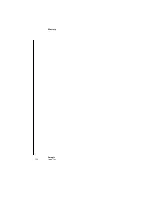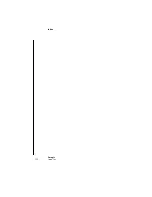Index
237
User Guide
Version 4.1
r
A
About MicroLogic AV
Absolute Value Alteration
All channel track
Altering Relative Values flexibly
Altering Values
of events
relatively
Amplitude axis
Anchor
definition of
location in Sample editor
maintaining position of in
the Waveform display
positioning reference point
for region
Appending a new track
Apple QuickTime™
video file format for
Macintosh
Arithmetical Operations
Arming
an audio track in the Arrange
window
audio tracks from the Mixer
audio tracks in Arrange
window
Arrange
inserting events
Arrange window
arming audio tracks to record
Audio track
deleting a track in
layout of
opening the Sample editor
from
send maximum volume
Track List
Arrange window functions
Set Optimal Object Sizes
ASCII Input
Audio
arming tracks from the
automation of
recording in Cycle mode
recording with standard
count-in
setting the Record Path
setting tracks to record
Audio file
anchor in region
formats of
importing into MicroLogic
playing entire file in Sample
Summary of Contents for Logic fun
Page 1: ...E Sof t und Hard wa re Gmb H l User Guide for Logic fun Version 4 1 March 2000 English ...
Page 2: ......
Page 6: ......
Page 8: ...Emagic Logic fun 8 ...
Page 26: ...22 Chapter 1 Features Emagic Logic fun ...
Page 38: ...34 Chapter 2 Sound Cards and MIDI Emagic Logic fun ...
Page 48: ...44 Chapter 3 Getting Started Emagic Logic fun ...
Page 72: ...68 Chapter 4 MIDI Tutorial Emagic Logic fun ...
Page 96: ...92 Chapter 5 Using Logic fun Emagic Logic fun ...
Page 110: ...106 Chapter 6 Transport Functions Emagic Logic fun ...
Page 140: ...136 Chapter 8 Audio Basics Emagic Logic fun ...
Page 162: ...158 Chapter 10 Mixer and Effects Emagic Logic fun ...
Page 174: ...170 Chapter 11 The Event List Emagic Logic fun ...
Page 206: ...202 Chapter 13 The Score Editor Emagic Logic fun ...
Page 224: ...220 Chapter 15 Video and MIDI Files Emagic Logic fun ...
Page 240: ...236 Glossary Emagic Logic fun ...
Page 256: ...252 Index Emagic Logic fun ...