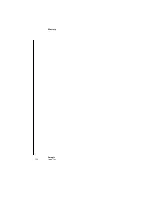Glossary
235
User Guide
Version 4.1
r
Text. These have the advantage that they will be displayed the
same on the computer screen as they will print.
User Interface
All control elements and functions of a piece of
softwar, or of a device
Velocity
The force with which a note is struck on a keyboard,
or controller. It is represented by the second data byte (Val) in
the Event List. Velocity may have a range of 0-127.
Virtual Memory
Storage space on the hard disk, which is used
by Windows as a “swap file” to enlarge RAM capacity.
WAV Files
File format for sound files on a Windows PC. WAV
files can be recorded in various formats (8bit, 16bit, Stereo/
Mono,) and various sample rates, such as 22 kHz or 44.1 kHz.
Wave Player
Feature that allows sound files in the computer
to be triggered with MIDI Notes.
Windows
Commonly used operating system for PC
compatible computers. It offers a graphical user interface.
Zoom
Optional magnification or reduction of the contents in a
Logic fun window.
Summary of Contents for Logic fun
Page 1: ...E Sof t und Hard wa re Gmb H l User Guide for Logic fun Version 4 1 March 2000 English ...
Page 2: ......
Page 6: ......
Page 8: ...Emagic Logic fun 8 ...
Page 26: ...22 Chapter 1 Features Emagic Logic fun ...
Page 38: ...34 Chapter 2 Sound Cards and MIDI Emagic Logic fun ...
Page 48: ...44 Chapter 3 Getting Started Emagic Logic fun ...
Page 72: ...68 Chapter 4 MIDI Tutorial Emagic Logic fun ...
Page 96: ...92 Chapter 5 Using Logic fun Emagic Logic fun ...
Page 110: ...106 Chapter 6 Transport Functions Emagic Logic fun ...
Page 140: ...136 Chapter 8 Audio Basics Emagic Logic fun ...
Page 162: ...158 Chapter 10 Mixer and Effects Emagic Logic fun ...
Page 174: ...170 Chapter 11 The Event List Emagic Logic fun ...
Page 206: ...202 Chapter 13 The Score Editor Emagic Logic fun ...
Page 224: ...220 Chapter 15 Video and MIDI Files Emagic Logic fun ...
Page 240: ...236 Glossary Emagic Logic fun ...
Page 256: ...252 Index Emagic Logic fun ...