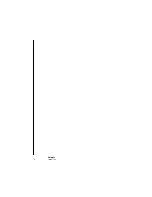17
User Guide
Version 4.1
r
Chapter 1
Features
Specifications of any software mentioned in this manual are subject to change
without notice.
1.1
Multitrack Recorder
One of the main components of Logic fun is the MIDI multi-
track recorder. You record ecord multiple tracks, as though you
were in a professional studio, and as you record the next one,
listen to the tracks that you just recorded.
Logic fun offers you many ways to alter and refine your
recorded material at a later time. You can move the tracks
around in the Arrange window, give the MIDI tracks a different
sound, or divide them into blocks (sequences). You can cut,
copy, move, transpose, or correct (quantize) rhythmically.
The three editor windows give you complete control of your
recordings. Whether you are changing the length, or dynamic
Summary of Contents for Logic fun
Page 1: ...E Sof t und Hard wa re Gmb H l User Guide for Logic fun Version 4 1 March 2000 English ...
Page 2: ......
Page 6: ......
Page 8: ...Emagic Logic fun 8 ...
Page 26: ...22 Chapter 1 Features Emagic Logic fun ...
Page 38: ...34 Chapter 2 Sound Cards and MIDI Emagic Logic fun ...
Page 48: ...44 Chapter 3 Getting Started Emagic Logic fun ...
Page 72: ...68 Chapter 4 MIDI Tutorial Emagic Logic fun ...
Page 96: ...92 Chapter 5 Using Logic fun Emagic Logic fun ...
Page 110: ...106 Chapter 6 Transport Functions Emagic Logic fun ...
Page 140: ...136 Chapter 8 Audio Basics Emagic Logic fun ...
Page 162: ...158 Chapter 10 Mixer and Effects Emagic Logic fun ...
Page 174: ...170 Chapter 11 The Event List Emagic Logic fun ...
Page 206: ...202 Chapter 13 The Score Editor Emagic Logic fun ...
Page 224: ...220 Chapter 15 Video and MIDI Files Emagic Logic fun ...
Page 240: ...236 Glossary Emagic Logic fun ...
Page 256: ...252 Index Emagic Logic fun ...