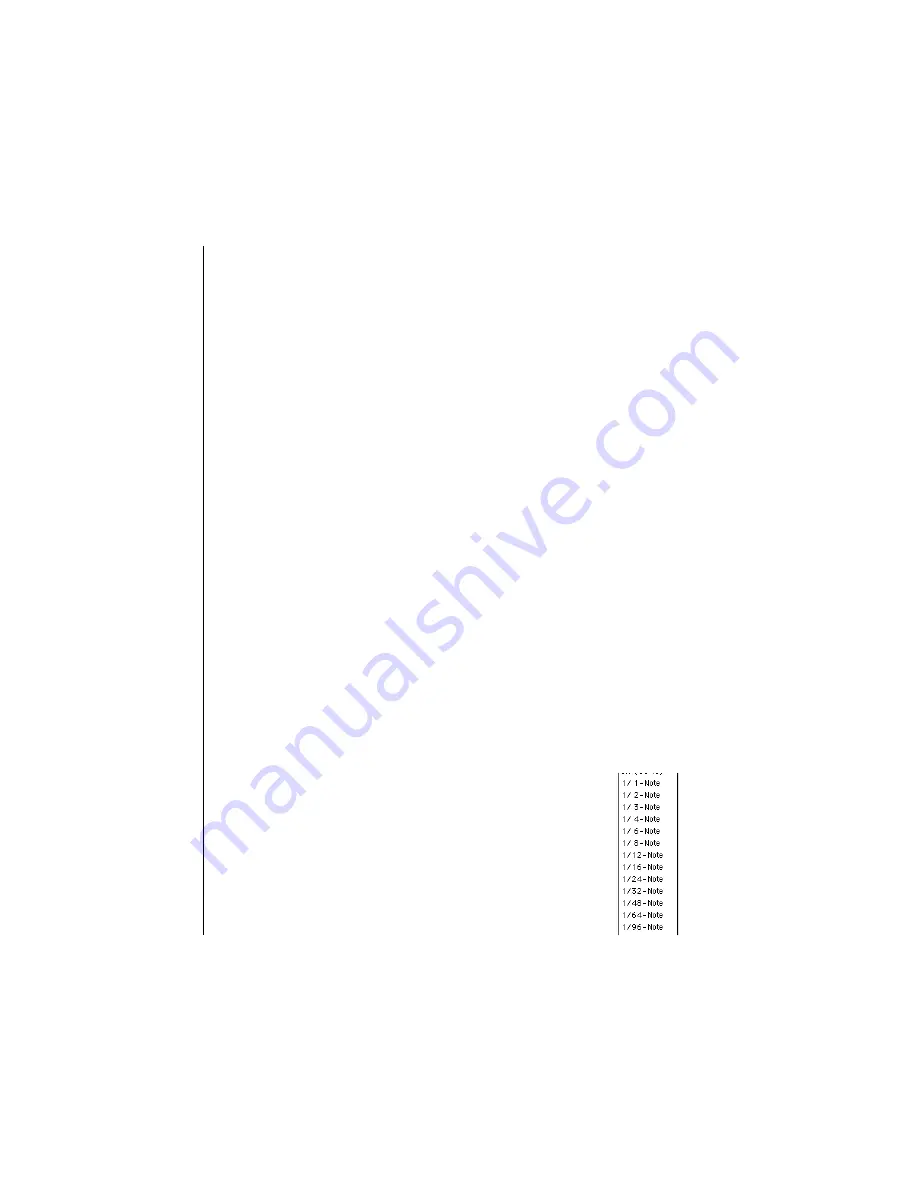
Quantization
123
User Guide
Version 4.1
r
ous quantization values. Select the desired value, and release
the mouse.The value will be displayed in the parameter box.
Quantization: Operation
Any quantization value can be replaced with another, at any
time. To switch off quantization altogether, select the
off
(
3840
)
setting.
Your original data will remain as you recorded it, even after you
quantize, as long as you do not use the Fix Quantize func-
tion(see below). Because, like all the other sequence para-
meters, quantization is a non destructive, real time parameter,
you can experiment as much as you like, without any fear of
losing the feel of your original performance.
Logic fun quantizes notes exclusively. Controller events like
sustain pedal, mod wheel, etc will remain unquantized.
As with the other sequence parameters, quantizing only affects
the selected sequences. If you want different quantization
values for a sequence,perhaps because even and triplet note
values occur equally—cut the sequence into different pieces,
which you can quantize separately.
The Different Types of Quantization
Logic fun provides various types of quantization. These will be
described in greater detail in the next section.
No Quantizing
With the setting off (3840), you choose the finest degree of
timing resolution in Logic fun. Your sequences will be played
back exactly as you performed them.
Standard Quantization
With the settings
1
⁄
1
-note to
1
⁄
96
-note you select quantization with
a regular grid. The denominator of the fraction describes the
Summary of Contents for Logic fun
Page 1: ...E Sof t und Hard wa re Gmb H l User Guide for Logic fun Version 4 1 March 2000 English ...
Page 2: ......
Page 6: ......
Page 8: ...Emagic Logic fun 8 ...
Page 26: ...22 Chapter 1 Features Emagic Logic fun ...
Page 38: ...34 Chapter 2 Sound Cards and MIDI Emagic Logic fun ...
Page 48: ...44 Chapter 3 Getting Started Emagic Logic fun ...
Page 72: ...68 Chapter 4 MIDI Tutorial Emagic Logic fun ...
Page 96: ...92 Chapter 5 Using Logic fun Emagic Logic fun ...
Page 110: ...106 Chapter 6 Transport Functions Emagic Logic fun ...
Page 140: ...136 Chapter 8 Audio Basics Emagic Logic fun ...
Page 162: ...158 Chapter 10 Mixer and Effects Emagic Logic fun ...
Page 174: ...170 Chapter 11 The Event List Emagic Logic fun ...
Page 206: ...202 Chapter 13 The Score Editor Emagic Logic fun ...
Page 224: ...220 Chapter 15 Video and MIDI Files Emagic Logic fun ...
Page 240: ...236 Glossary Emagic Logic fun ...
Page 256: ...252 Index Emagic Logic fun ...
















































