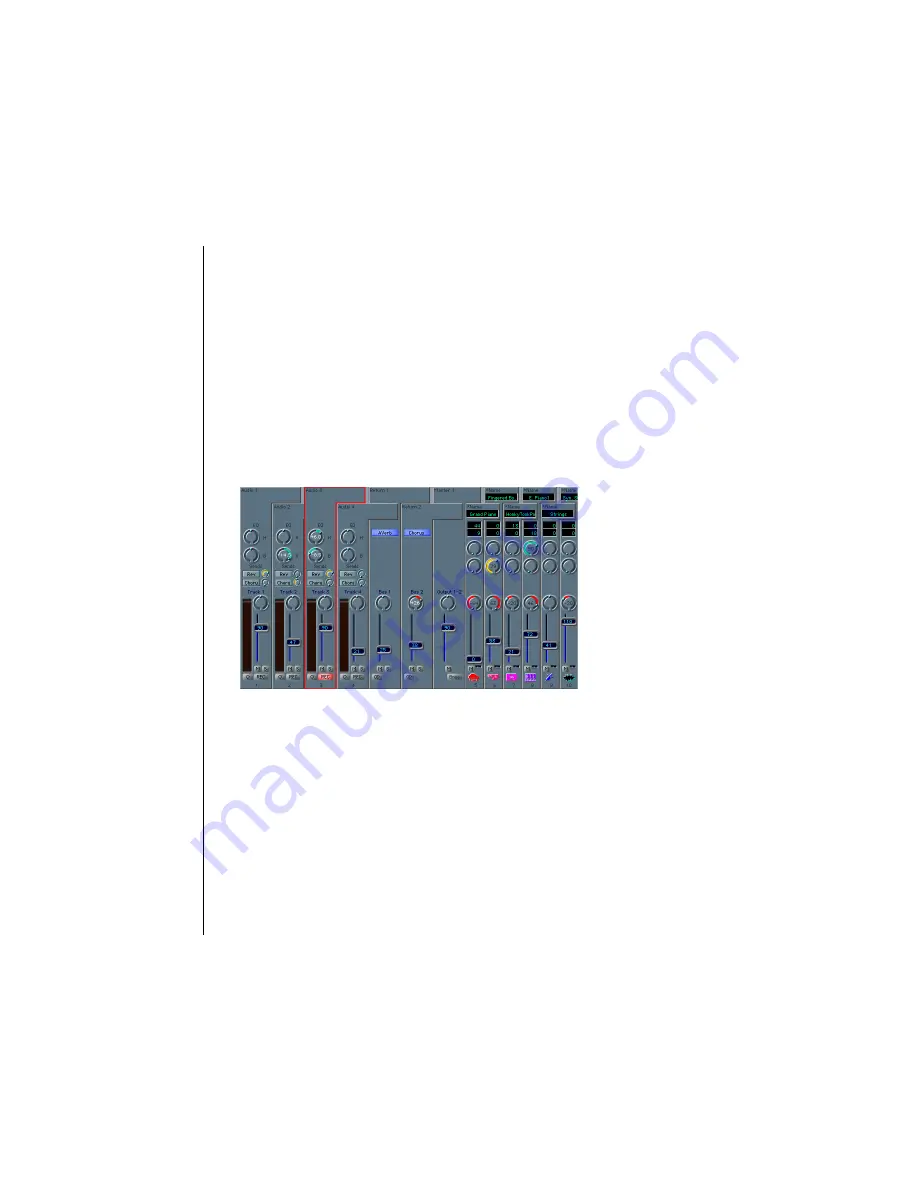
145
User Guide
Version 4.1
r
Chapter 10
Mixer and Effects
10.1 An Adaptive Track Mixer
Logic fun creates a mixer based on all tracks which are assigned
to the track list of the Arrange window. It contains as many
channels as there are tracks. These are laid out in the same
order as in the Arrange window. To open the adaptive mixer
select
Windows > Open Mixer
.
On the left is the parameter display which tells you (among
other things) which effects are assigned to the aux sends.
Selected tracks are outlined in red. The operation and para-
meters of the audio tracks and the MIDI tracks are nearly the
same. The number at the bottom of the channel is the track
number. The graphic layout of the program names and bank
select commands is labeled clearly. You can adjust the size of
the display vertically and horizontally.
The MIDI channel strips of the Mixer behave as a remote
control for the mixing functions of your MIDI sound module.
The audio channel strips control the mixing functions of Logic
fun.
X
Summary of Contents for Logic fun
Page 1: ...E Sof t und Hard wa re Gmb H l User Guide for Logic fun Version 4 1 March 2000 English ...
Page 2: ......
Page 6: ......
Page 8: ...Emagic Logic fun 8 ...
Page 26: ...22 Chapter 1 Features Emagic Logic fun ...
Page 38: ...34 Chapter 2 Sound Cards and MIDI Emagic Logic fun ...
Page 48: ...44 Chapter 3 Getting Started Emagic Logic fun ...
Page 72: ...68 Chapter 4 MIDI Tutorial Emagic Logic fun ...
Page 96: ...92 Chapter 5 Using Logic fun Emagic Logic fun ...
Page 110: ...106 Chapter 6 Transport Functions Emagic Logic fun ...
Page 140: ...136 Chapter 8 Audio Basics Emagic Logic fun ...
Page 162: ...158 Chapter 10 Mixer and Effects Emagic Logic fun ...
Page 174: ...170 Chapter 11 The Event List Emagic Logic fun ...
Page 206: ...202 Chapter 13 The Score Editor Emagic Logic fun ...
Page 224: ...220 Chapter 15 Video and MIDI Files Emagic Logic fun ...
Page 240: ...236 Glossary Emagic Logic fun ...
Page 256: ...252 Index Emagic Logic fun ...
















































