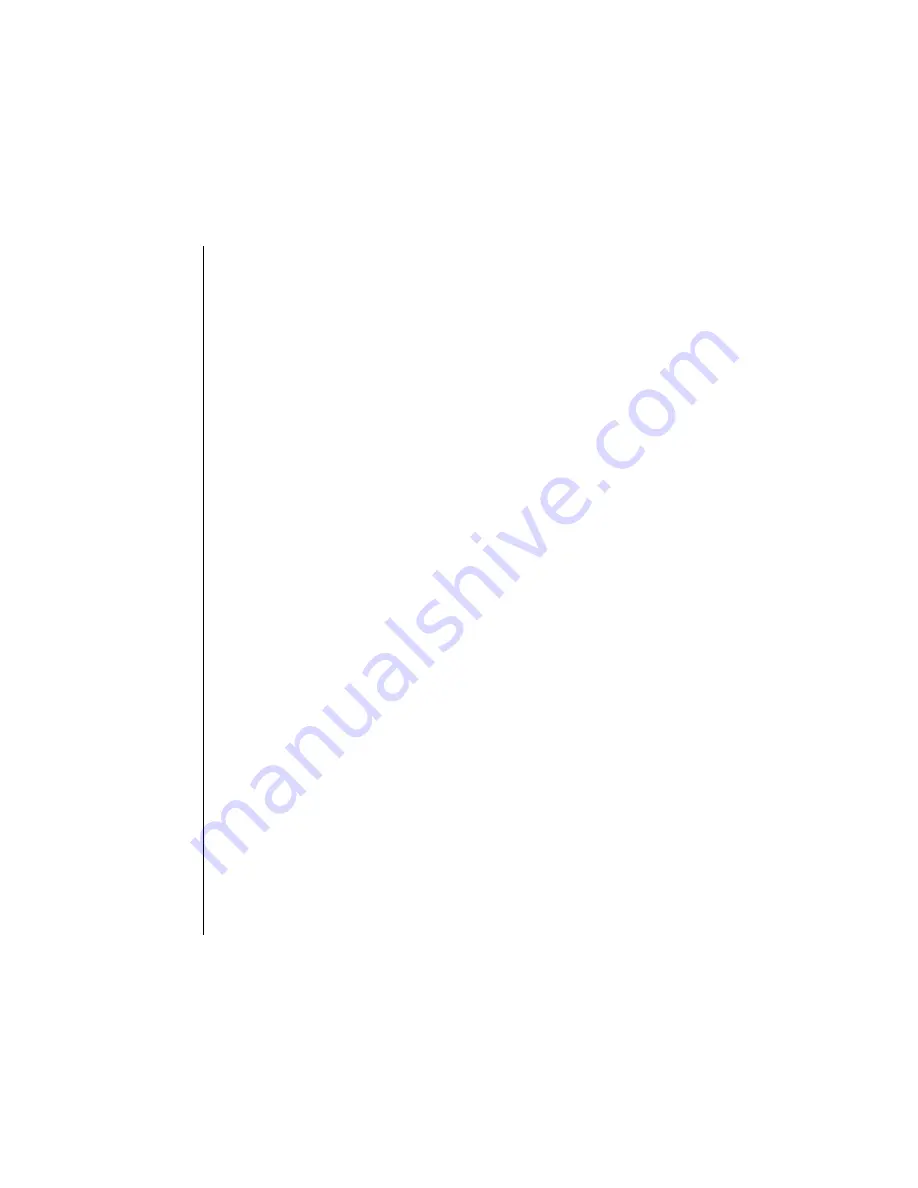
212
Chapter 14
The Sample Editor
Emagic
Logic fun
these can be executed by using the corresponding keycom-
mands.
Please note that these edit commands, with the exception of
Copy, are destructive, and will change the data in the audio file.
Such changes can be reversed, using the
Undo
command, as
long as no subsequent edits have been performed.
Cut (
Cx
/
çx
)
This cuts a selected passage from the audio file, and puts it in
the clipboard. The the following sections of the file are moved
up, to fill the space left by the cut.
Copy (
Cc
/
çc
)
This copies a selection to the clipboard, leaving the selection in
place.
Paste (
Cv
/
çv
)
This will insert the contents of the clipboard to the cursor posi-
tion, i.e., the beginning of the current selection. If there is no
selection, the cursor will serve as the insert point, and be
displayed as a thin line. If there is audio data after the insert
position, this will be shifted to the right, to make room for the
inserted data. Any data selected when the Paste command is
executed be deleted, and replaced by the new material that is
being inserted.
Clear (
B
)
This deletes the selection without placing it in the clipboard.
Audio data beyond the will be shifted to the left, to fill the
space left by the deletion.
Undo
By pressing
Cz
(Mac) or
çz
(PC), the last destructive
operation can be reversed. This can also be used to reverse the
destructive editing commands.
Summary of Contents for Logic fun
Page 1: ...E Sof t und Hard wa re Gmb H l User Guide for Logic fun Version 4 1 March 2000 English ...
Page 2: ......
Page 6: ......
Page 8: ...Emagic Logic fun 8 ...
Page 26: ...22 Chapter 1 Features Emagic Logic fun ...
Page 38: ...34 Chapter 2 Sound Cards and MIDI Emagic Logic fun ...
Page 48: ...44 Chapter 3 Getting Started Emagic Logic fun ...
Page 72: ...68 Chapter 4 MIDI Tutorial Emagic Logic fun ...
Page 96: ...92 Chapter 5 Using Logic fun Emagic Logic fun ...
Page 110: ...106 Chapter 6 Transport Functions Emagic Logic fun ...
Page 140: ...136 Chapter 8 Audio Basics Emagic Logic fun ...
Page 162: ...158 Chapter 10 Mixer and Effects Emagic Logic fun ...
Page 174: ...170 Chapter 11 The Event List Emagic Logic fun ...
Page 206: ...202 Chapter 13 The Score Editor Emagic Logic fun ...
Page 224: ...220 Chapter 15 Video and MIDI Files Emagic Logic fun ...
Page 240: ...236 Glossary Emagic Logic fun ...
Page 256: ...252 Index Emagic Logic fun ...
















































