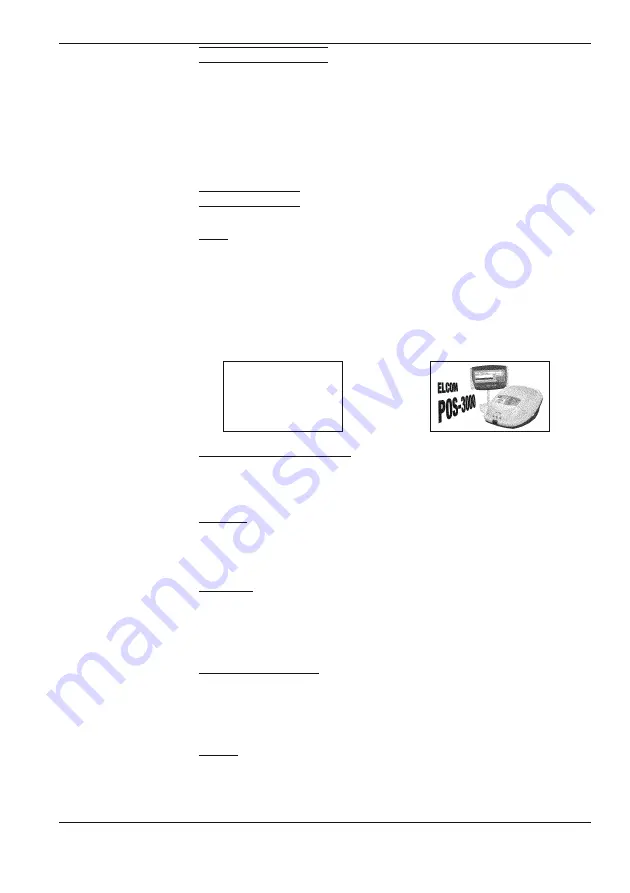
POS–4000
© Elcom, s. r. o.
8
Introduction
Touch sensitive display
• The touch sensitive display is a very delicate device. It should not be serviced by a
person with wet and/or dirty hands as damage can result. Do not use the display
in humid environments.
• Use the supplied stylus, other blunt plastic objects or fingers to touch the dis-
play. Do not use sharp/hard objects. Do not use force while servicing (max. 0.4 lb
(1.8 N)). Force can permanently damage the display. The product guarantee does
not cover mechanical damage so please protect the touch sensitive display.
Basic terminology
Logo
The logo appears on the receipt header and can be printed as introductory information/adver-
tising above the description of sold articles. It is commonly used to identify the outlet (com-
pany name, address, taxpayer identification etc.). The software also allows you to programme
a bottom logo, which can be used to thank the customer for shopping at the outlet. The
POS–4000 is capable of printing two kinds of logo. These are a text logo of maximum 10
rows of text (fig. 1.1) and a graphical logo, b/w picture in BMP format, maximum 336 × 448
pixels (fig. 1.2). Graphical logos are printed before the text logo.
Article group (department)
This is used to denote a group (department) of articles that share common features (dairy
products, beers, etc.). It is specified by its name only.
Tax level
Tax levels specify taxes applied on sold articles. It is specified by its value in per cent and its
type (VAT).
Sale units
These are used to specify the amount of article sold (metres, litres, etc.) when appropriate. A
sale unit is assigned to every PLU that specifies the amount sold. It is possible to programme
15 sale units containing at most three letters. An example would be kilos (kgs) of potatoes
Price Look Up (PLU)
PLU stands for the description of a particular article. A record in the memory allocated to the
article that contains the article name, its sale price, and its flags (PLU type etc) represent the
PLU. If there is a barcode assigned to the article it will also be used as its PLU.
Report
Reports supply a necessary overview of sale by the chosen criterion (financial, total, PLU etc.).
There are two types of reports performed by the package: X and Z:
ELCOM
UN: 123456789123
TPN: 123456789123
Figures 1.1 and 1.2
>
Text (left) and graphical
(right) logo.
Summary of Contents for POS-4000
Page 1: ...POS 4000 User manual application version 1 85 manual version 1 0 8...
Page 6: ...POS 4000 Elcom s r o...
Page 10: ...POS 4000 Elcom s r o...
Page 22: ...POS 4000 Elcom s r o...
Page 44: ...POS 4000 Elcom s r o...
Page 62: ...POS 3000 Elcom s r o 62 Training mode Figure 6 4 The testing window of the training mode...
Page 64: ...POS 4000 Elcom s r o...
Page 68: ...POS 3000 Elcom s r o 68...























