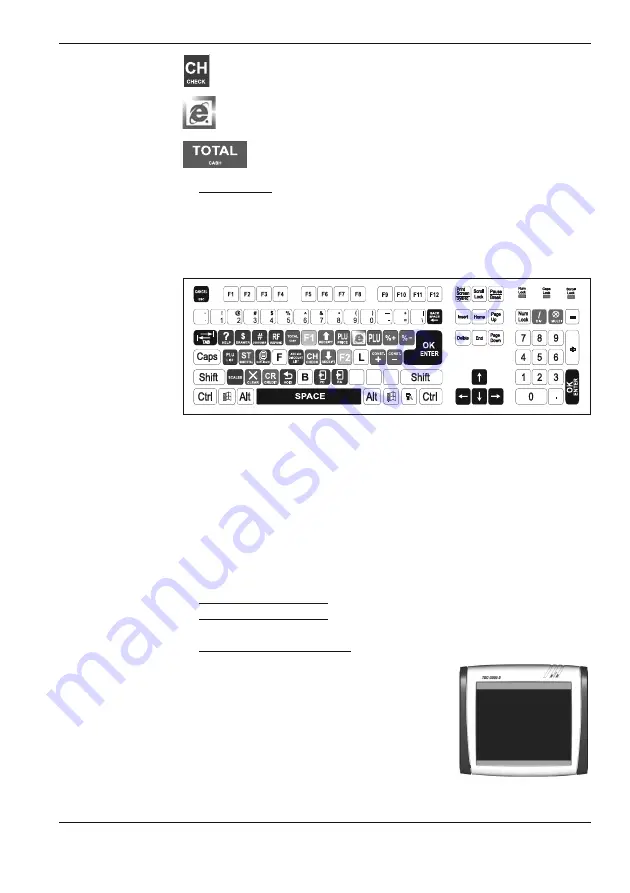
POS–4000
© Elcom, s. r. o.
16
POS description
The
Check
key is used to mark the finished sale when finished by a cheque pay-
ment.
The key marked with Internet Explorer logo opens the window of the Internet
browser.
The
Total
key is used to finish the sale and also to mark the finished sale
when closed by a cash payment.
PC keyboard
A PC keyboard can also be connected externally to the POS-4000. Sale and registration is
analogous to the POS keyboard. The keys that cannot be re-programmed are the same as
in the EK-3000:
Esc
,
Enter
,
Tab
,
Space
,
Shift
+
Tab
and arrow keys. All other keys are
programmable.
It is recommended to programme the direct PLU and predefined surcharge/discount keys as
Shift
+character key combination.
The following convenient keyboard shortcuts are provided by the PC keyboard:
Ctrl
+
F2
–
Toggling of the graphic modes (LCD,
monitor,LCD+monitor).Chosen mode will initialise after
the ECR is turned on.
Ctrl
+
Alt
+
’
– Touch sensitive display calibration
Shift
+
key
– Character placed on top right part of a key
Ctrl
+
key
– Character placed on bottom left part of a key
Ctrl
+
Shift
+
key
– Character placed on top left part of a key
Description of displays
Cashier display description
The POS-4000 cashier display is a touch sensitive colour
LCD display of cutting-edge construction. It is capable of
displaying any character or icon and activating its assigned
function by pressing lightly using the supplied stylus or in-
dex finger.
The touch sensitive display is a very delicate device. Protect
the display from any mechanical damage and do not use the
display in humid environments.
Figure
2.13
>>
Touch sensitive cashier
display.
Figure
2.12
>>
PC keyboard layout for
POS-4000.
Summary of Contents for POS-4000
Page 1: ...POS 4000 User manual application version 1 85 manual version 1 0 8...
Page 6: ...POS 4000 Elcom s r o...
Page 10: ...POS 4000 Elcom s r o...
Page 22: ...POS 4000 Elcom s r o...
Page 44: ...POS 4000 Elcom s r o...
Page 62: ...POS 3000 Elcom s r o 62 Training mode Figure 6 4 The testing window of the training mode...
Page 64: ...POS 4000 Elcom s r o...
Page 68: ...POS 3000 Elcom s r o 68...






























