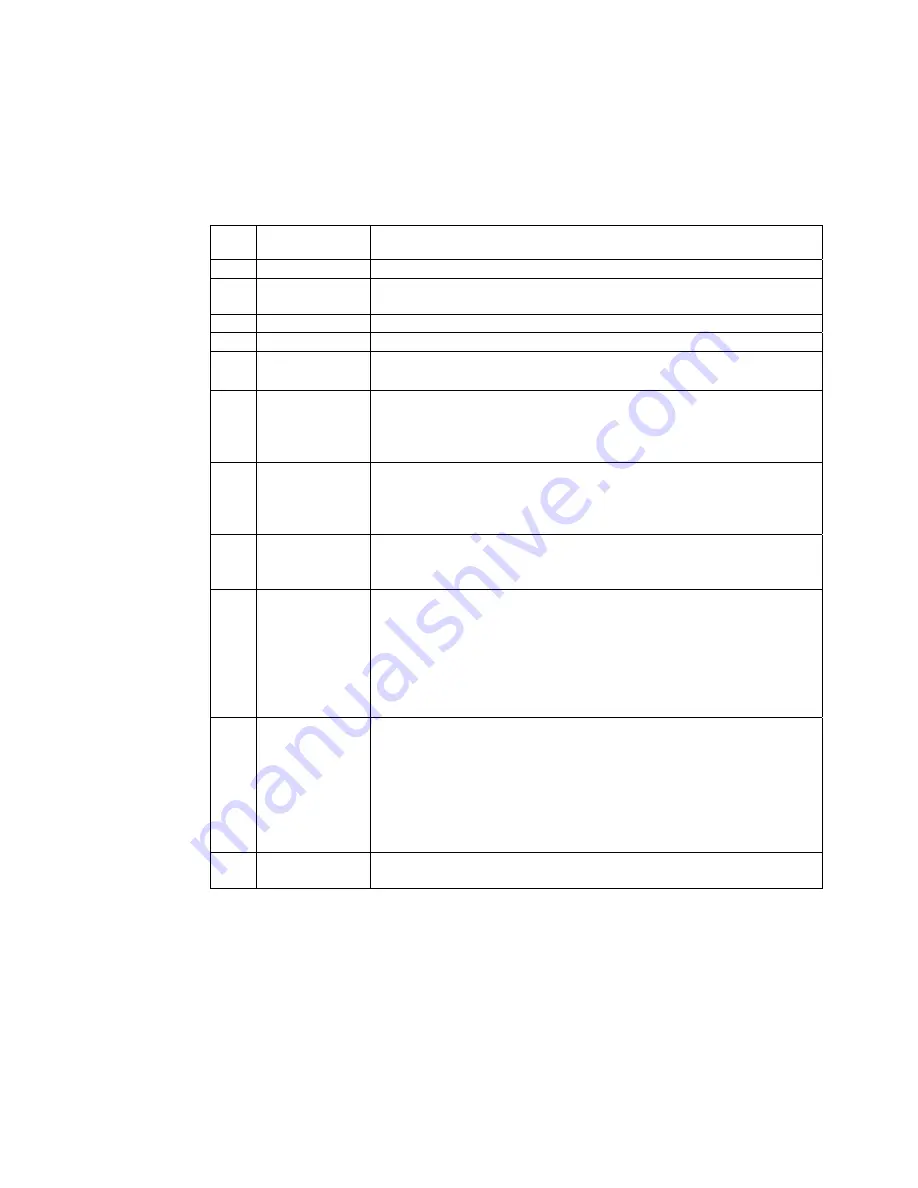
Item Check
When
Completed
Description
14
The Neuron Chip CLK2 pin is not connected.
15
The Neuron Chip and PLT-22 transceiver are placed adjacent
to one another on the same printed circuit board.
16
The length of the ~RESET line is
≤
50mm (2").
17
The length of the CKOUT line is
≤
50mm (2").
18
The ground traces and V
DD5
traces between the transceiver
and the Neuron Chip are low impedance.
19
The correct frequency of the CKOUT pin (Neuron Chip CLK1
input) is selected. If the PLT-22 transceiver is used in its dual
frequency mode, the Neuron Chip clock is set to 2.5MHz or
higher.
20
The CKSEL1 pin is connected via a 4.7k
Ω
resistor to the
appropriate supply rail. Do not tie this pin directly to a supply
rail. The CLKSEL0 pin may be tied directly to the appropriate
supply rail.
21
A Low Voltage Interrupt (LVI) circuit with open collector
output (such as the Motorola MC33064) is used to supply a
reset signal to both the Neuron Chip and the transceiver.
22
Two external 56pF capacitors are used, one tied between
~RESET and V
DD5
, the other between ~RESET and GND, are
used, and placed as close as possible to the Neuron Chip
~RESET pin. Total load capacitance on ~RESET line is within
Neuron Chip specification limits taking into account the two
56pF capacitors on the ~RESET line internal to the
transceiver.
23
The transceiver’s TXLVL pin is grounded for most devices
(TXLVL=7Vp-p).
OR
The transceiver’s TXLVL pin is left open (TXLVL=3.5Vp-p)
only if the transceiver is to be used in a CENELEC 116dBµV-
compliant device or if the V
A
supply will be less than 11.4
Volts and power management is disabled.
24
PLT-22 SIP not touching any electrically conductive adjacent
components or chassis.
L
ON
W
ORKS
PLT-22 Transceiver User’s Guide
B-3
Summary of Contents for LONWORKS PLT-22
Page 6: ...iv Echelon...
Page 14: ...1 8 Introduction...
Page 67: ...LONWORKS PLT 22 Transceiver s User Guide 5 7 Figure 5 3 Capacitor Input Power Supply Schematic...
Page 92: ...6 10 Design and Test for Electromagnetic Compatibility...
Page 110: ...7 18 Communication Performance Verification...
Page 114: ...8 4 References...
Page 118: ...A 4 Appendix A...






















