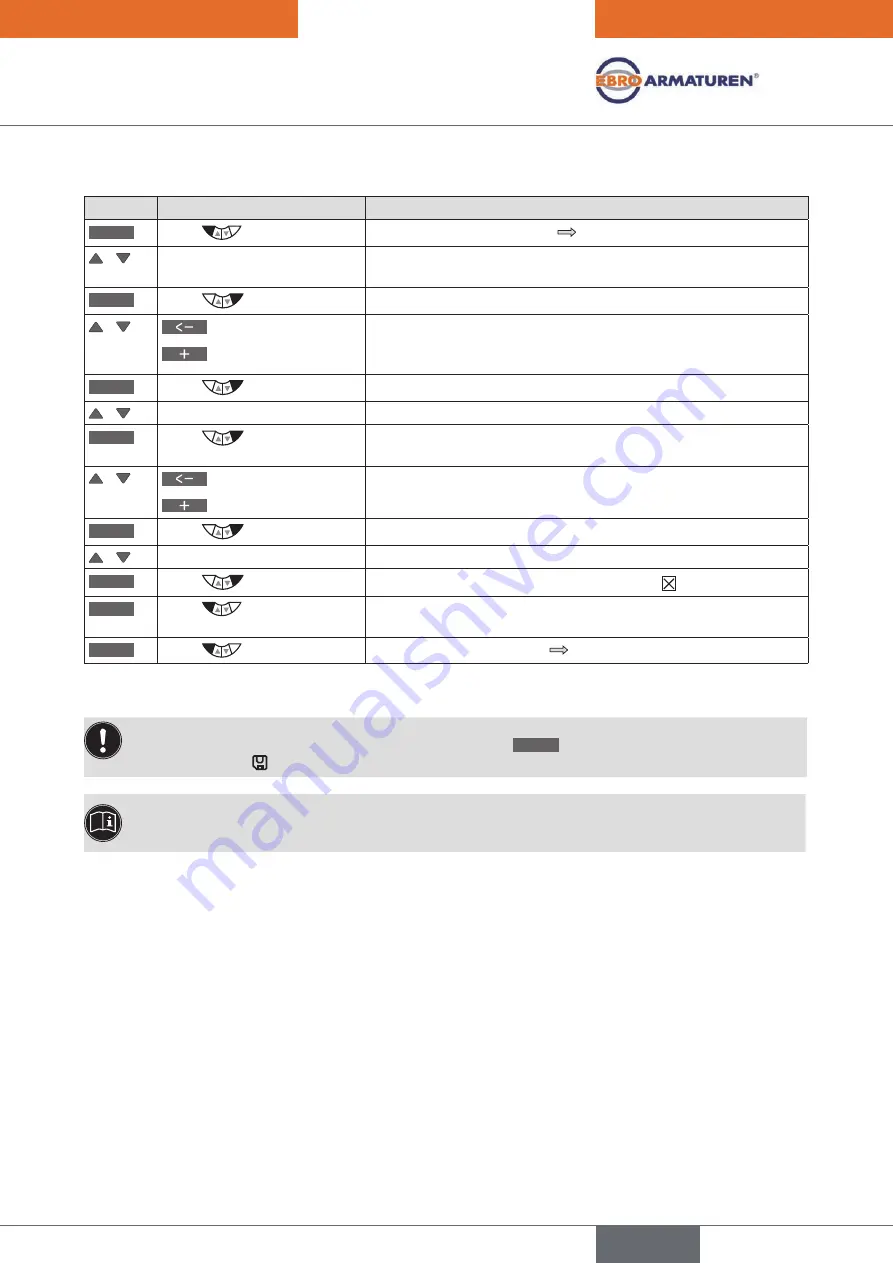
103
Typ EP 501
Auxiliary functions
Setting.the.code.protection:
Key
Action
Description
MENU
Press
for approx. 3 s
Switching from process level
setting level.
/
Select
SECURITY
(To do this, the auxiliary function must be incorporated into the main
menu).
ENTER
Press
The input screen for the access code (
Access Code)
is displayed.
/
Select decimal place
Increase number
Enter code.
For the first setting:
Access Code
0000 (factory settings)
For activated code protection:
Access Code
from the user
.*
OK
Press
The submenu of
SECURITY
is opened.
/
Select
CODE
INPUT
Press
The input screen for specifying the access code (
Access Code)
is
displayed.
/
Select decimal place
Increase number
Enter required access code.
OK
Press
Acknowledgment and return to the
SECURITY
menu.
/
select
Selector operator actions to which the code protection is to apply.
SELEC
Press
Activate code protection by checking the box .
EXIT
Press
Acknowledgment and simultaneous return to the main menu
(MAIN).
EXIT
Press
Switching from setting level
process level.
Table 47:
SECURITY; setting code protection
The changed data is saved in the memory (EEPROM) only when there is a switch to the process level,
by leaving the main menu (MAIN) using the left selection key
EXIT
. During the save process, the save
symbol is indicated on the display.
*
If you have forgotten the set code:
All operator actions can be implemented with the non-changeable master code. This 4-digit master code
can be found in the printed brief instructions for Type EP 501 C.
english






























