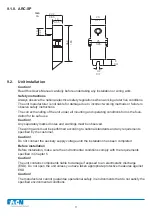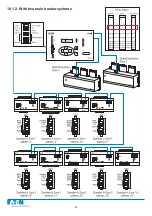77
9.2.4. Arc sensors
Mount the sensors on the switchgear in such a way that they cover the protection zone as
completely as possible. The line of sight must be free between the sensor and the supervised
area.
If point sensors are used in open compartments (such as bus-bar sections), there should be
a sensor approximately every 5 meters. Due to the wide detection range of the sensors and
the light refl ection inside the switchgear, the mounting position is not critical.
Connecting sensors ARC-SP to the I/O units
After mounting the sensors, connect them to the I/O units as follows:
•
Draw the wire to the nearest I/O unit using the shortest route possible and cut it to a
suitable
length.
•
Connect the arc sensors to the screw terminals X1-1…20. The polarity of the arc sensor
cables is not critical.
Connecting the ARC-SL sensors to the I/O units
The sensors are delivered in standard lengths (to be specifi ed in the order) equipped with ter-
minals compatible with ARC-EL3/2.0 units.
After mounting the sensors, connect them to the I/O units as follows:
•
Draw each end of the sensor to the I/O unit and carefully form a loop of the extra fi bre.
NOTE! Do not shorten the extra sensor fi bre unless you have appropriate terminal connectors.
•
Connect the arc sensors to plug-in terminals X1-R1, T1…R3, T3. While the polarity of the
arc sensors is not critical, you must connect each end of the fi bre to the same channels.
Summary of Contents for ARCON 2.0 Series
Page 51: ...51 7 6 Block diagram 7 6 1 ARC EM 2 0 Figure Connections of ARC EM 2 0...
Page 54: ...54 7 6 4 ARC EL3 2 0 7 6 5 ARC EC1 2 0...
Page 64: ...64 9 Construction 9 1 Dimensional drawings 9 1 1 ARC EM 2 0 panel and semi flush mounting...
Page 65: ...65 9 1 2 ARC EP10 2 2 0 din rail mounting...
Page 66: ...9 1 3 ARC EP10 2 0 din rail mounting 66...
Page 67: ...67 9 1 4 ARC EL3 2 0 din rail mounting...
Page 68: ...68 9 1 5 ARC EC1 2 0 din rail mounting...
Page 69: ...69 9 1 6 Fiber sensor mounting r min 50 mm...
Page 70: ...70 9 1 7 Point sensor mounting...
Page 82: ...82 10 Application examples 10 1 Applications 10 1 1 With a main busbar system...
Page 83: ...83 10 1 2 With two main busbar systems...
Page 84: ...84 10 1 3 With two main busbar systems and additional zone selection 4 zones...
Page 85: ...85...