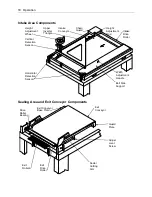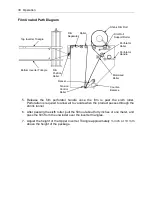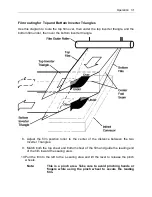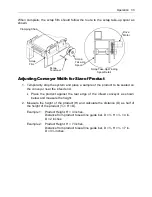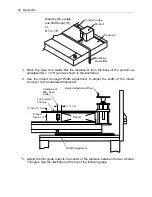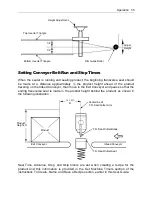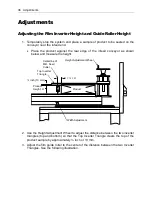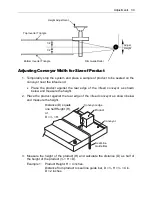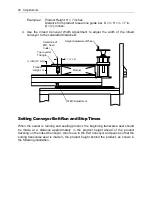28 Operation
Touch the control buttons at the right of the screen to scroll through the alarm
messages.
If you need to see the full text of an alarm message, scroll to the desired message and
then touch the right-arrow button ( ). Press the X at the upper right of the Long
Message text window when you are finished.
Touch the Prev. button at the bottom of the Record of Alarm screen to return to the
previous screen of the Other tab.
PLC I/O Monitor
To view messages from PLCs for monitoring I/O conditions or for troubleshooting, touch
the PLC I/O Monitor button.
Scroll up one
line.
Scroll to top.
See full text of
selected
message.
Scroll to bottom.
Scroll down
one line.
Display critical
alarms.
Long message text
SEALING SAFETY
Summary of Contents for Value VSA2530TK-V1
Page 1: ...VSA Value Series Auto L Sealers User Guide VSA2530TK V1 ...
Page 2: ......
Page 4: ......
Page 73: ...Appendix A Electrical Schematic 73 VSA2530 TKV1 Sheet 2 of 5 ...
Page 74: ...74 Appendix A Electrical Schematic VSA2530 TKV1 Sheet 3 of 5 ...
Page 75: ...Appendix A Electrical Schematic 75 VSA2530 TKV1 Sheet 4 of 5 ...
Page 76: ...76 Appendix A Electrical Schematic VSA2530 TKV1 Sheet 5 of 5 ...
Page 78: ...78 Appendix A Electrical Schematic VSA2530 TKV2 Sheet 2 of 6 ...
Page 79: ...Appendix A Electrical Schematic 79 VSA2530 TKV2 Sheet 3 of 6 ...
Page 80: ...80 Appendix A Electrical Schematic VSA2530 TKV2 Sheet 4 of 6 ...
Page 81: ...Appendix A Electrical Schematic 81 VSA2530 TKV2 Sheet 5 of 6 ...
Page 82: ...82 Appendix A Electrical Schematic VSA2530 TKV2 Sheet 6 of 6 ...
Page 83: ...Appendix B Air Diagram Pneumatic Schematic 83 Appendix B Air Diagram Pneumatic Schematic ...
Page 88: ......