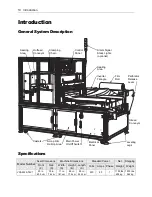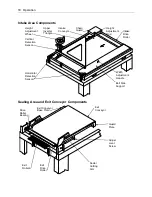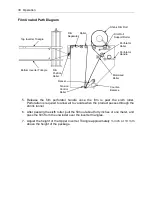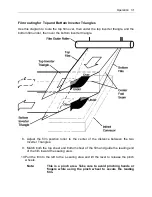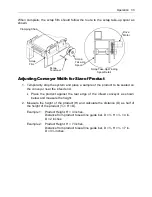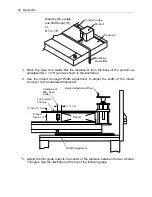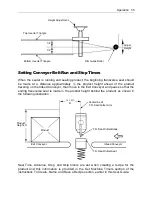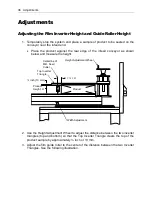Operation 23
5. Type the Product Name to give to the recipe. When you have finished typing,
Press the Enter key (
) to enter the name and close the keypad window and
return to the Recipe screen.
6. Touch and hold Renamed Save for approximately two seconds to save the
Product Name.
The Product Name should now display as you entered it and the Product Number
should correspond to the Product Number you selected.
Set Machine Functionality
— Sensor Input, Infeed Speed, and Skip Clarity.
7. Touch the Prev. button (at the bottom of the Recipe screen) to return to the
Setting tab.
8. Select the input sensor photo eye to be used, whether Horizontal or Vertical, by
touching the corresponding button in the Sensor Select row.
9. Select the Infeed Speed to be used, whether Normal or High Speed, by touching
the corresponding button in the Infeed Speed row.
10. Touch the Skip Clarity button (for detection of transparent items, items with holes
through, or items with varying sizes or shapes) to access the Machine Timer
settings for Skip Clarity: Seal Time, Conveyor Advance, Conveyor Stop, and Skip
Timer.
Skip Clarity
Skip Clarity applies in special conditions for:
1. Package items with holes or transparent items that will not be detected by the
sensor.
2. Package items with varying sizes or irregular shapes.
Summary of Contents for Value VSA2530TK-V1
Page 1: ...VSA Value Series Auto L Sealers User Guide VSA2530TK V1 ...
Page 2: ......
Page 4: ......
Page 73: ...Appendix A Electrical Schematic 73 VSA2530 TKV1 Sheet 2 of 5 ...
Page 74: ...74 Appendix A Electrical Schematic VSA2530 TKV1 Sheet 3 of 5 ...
Page 75: ...Appendix A Electrical Schematic 75 VSA2530 TKV1 Sheet 4 of 5 ...
Page 76: ...76 Appendix A Electrical Schematic VSA2530 TKV1 Sheet 5 of 5 ...
Page 78: ...78 Appendix A Electrical Schematic VSA2530 TKV2 Sheet 2 of 6 ...
Page 79: ...Appendix A Electrical Schematic 79 VSA2530 TKV2 Sheet 3 of 6 ...
Page 80: ...80 Appendix A Electrical Schematic VSA2530 TKV2 Sheet 4 of 6 ...
Page 81: ...Appendix A Electrical Schematic 81 VSA2530 TKV2 Sheet 5 of 6 ...
Page 82: ...82 Appendix A Electrical Schematic VSA2530 TKV2 Sheet 6 of 6 ...
Page 83: ...Appendix B Air Diagram Pneumatic Schematic 83 Appendix B Air Diagram Pneumatic Schematic ...
Page 88: ......