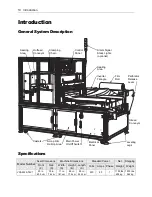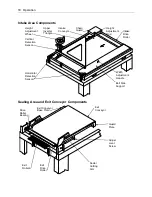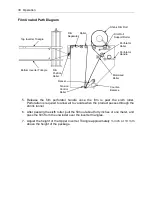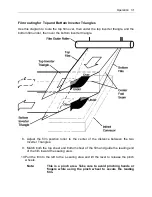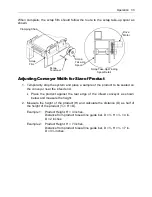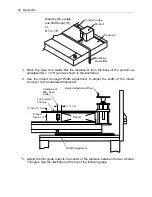Operation 19
Operator’s Panel
As the machine starts up, it will disp
lay information on the Operator’s Panel such as the
current operating system version and will display a graphical progress indicator as the
operating system loads. The Operator’s Panel screen may appear blank momentarily
and then eventually display the Eastey company name.
When the Operator’s Panel displays the Eastey company name, touch the screen
anywhere within the large rectangle with your finger.
Note:
The sensitivity of the screen is such that your finger needs to
be in contact with the screen for a fraction of a second
longer than just a quick tap. If you tap the screen too quickly,
the touch screen sensor may not sense or respond to it.
Using the Touch Panel Interface
Once you have touched the Eastey screen, the touch panel will display the tabbed
interface and you will be able to work with the tabbed interface of the Operator’s Panel.
TOUCH
TOUCH
Working Tab
Setting Tab
“Other” Tab
Summary of Contents for Value VSA2530TK-V1
Page 1: ...VSA Value Series Auto L Sealers User Guide VSA2530TK V1 ...
Page 2: ......
Page 4: ......
Page 73: ...Appendix A Electrical Schematic 73 VSA2530 TKV1 Sheet 2 of 5 ...
Page 74: ...74 Appendix A Electrical Schematic VSA2530 TKV1 Sheet 3 of 5 ...
Page 75: ...Appendix A Electrical Schematic 75 VSA2530 TKV1 Sheet 4 of 5 ...
Page 76: ...76 Appendix A Electrical Schematic VSA2530 TKV1 Sheet 5 of 5 ...
Page 78: ...78 Appendix A Electrical Schematic VSA2530 TKV2 Sheet 2 of 6 ...
Page 79: ...Appendix A Electrical Schematic 79 VSA2530 TKV2 Sheet 3 of 6 ...
Page 80: ...80 Appendix A Electrical Schematic VSA2530 TKV2 Sheet 4 of 6 ...
Page 81: ...Appendix A Electrical Schematic 81 VSA2530 TKV2 Sheet 5 of 6 ...
Page 82: ...82 Appendix A Electrical Schematic VSA2530 TKV2 Sheet 6 of 6 ...
Page 83: ...Appendix B Air Diagram Pneumatic Schematic 83 Appendix B Air Diagram Pneumatic Schematic ...
Page 88: ......