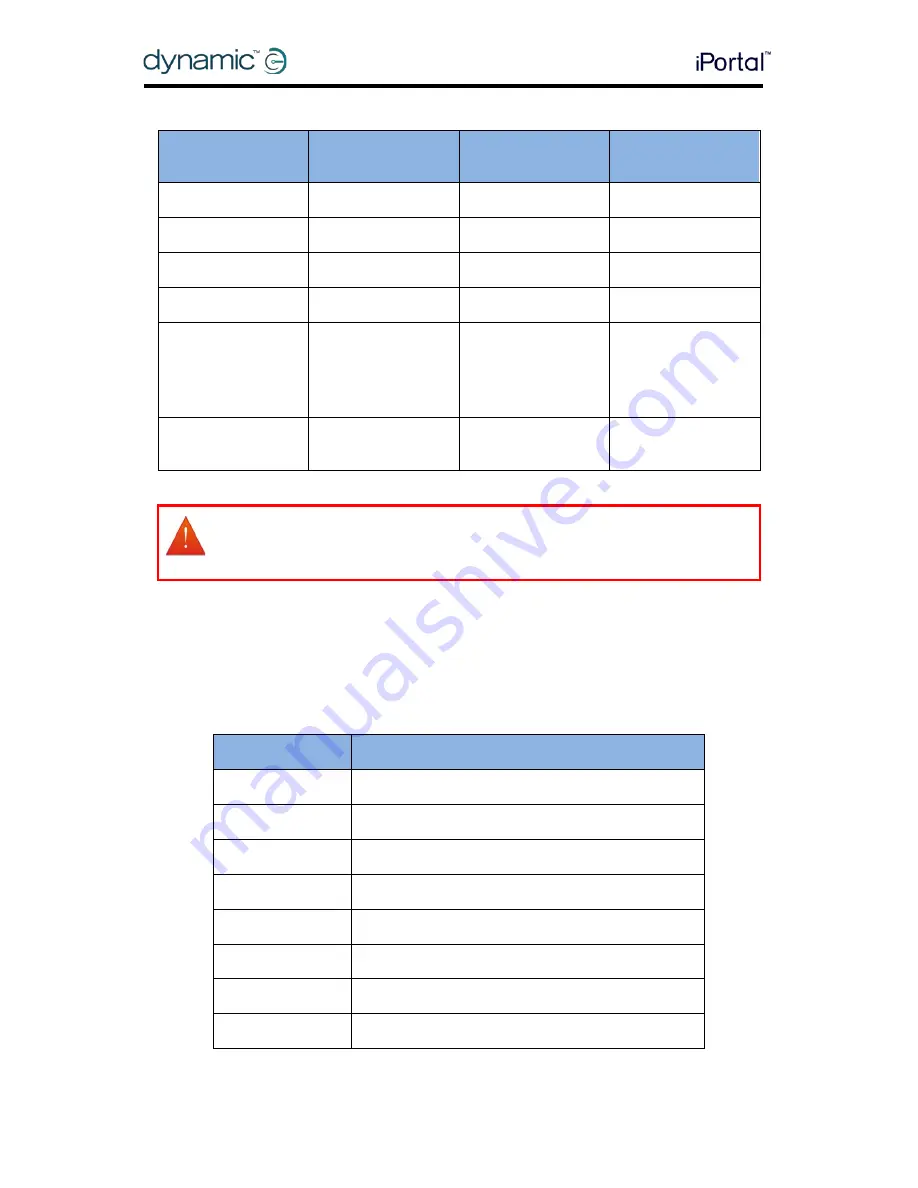
32
GBK52983 iPortal2 User Manual Issue 3
iPortal
4.9.1.
DX/DX2 Remotes
Remote
To use iPortal
Accessibility
Remote
To use iPortal
Accessibility
DX-ACU3B
Drive Profile 0
DX2-REMA-ACS2
Drive Profile 0
DX-REM24SD
ECU1
DX2-REMB-ACS2
Drive Profile 0
DX-REM41D
Drive Profile 0
DX2-REM420
Drive Profile 0
DX-REM41E
Drive Profile 0
DX2-REM421
Drive Profile 0
DX-REMG90
ECU1
DX2-REM550*
ECU1 for switch
controls.
Drive Profile 0 for
proportional.
DX-REMG91
ECU1 or Drive
Profile 0
DX2-REM551
ECU1
*
The DX2-REM550 cannot be used in Joystick-only mode with iPortal.
WARNING
The iPortal Accessibility feature is seen by the DX system as an “ECU1”. For this reason,
ensure that there are no DX-ECUs in the system configured as “ECU1”.
4.9.2.
Shark Remotes
The following Shark remotes can be used with the Accessibility feature, but do not
need to be set in any particular profile to operate with the Accessibility feature. Shark
systems need to be in inhibit mode before operating the Accessibility feature – please
see the iPortal Installation Manual for more details.
Remote
To use iPortal Accessibility
DK-REMD01
Requires inhibit switch. See installation manual.
DK-REMD01B
Requires inhibit switch. See installation manual.
DK-REMD11
Requires inhibit switch. See installation manual.
DK-REMD11B
Requires inhibit switch. See installation manual.
DK-REMD21
Requires inhibit switch. See installation manual.
DK-REMD21B
Requires inhibit switch. See installation manual.
DK-REMD31
Requires inhibit switch. See installation manual.
DK-REMD31B
Requires inhibit switch. See installation manual.
Summary of Contents for iPortal2
Page 72: ......
















































