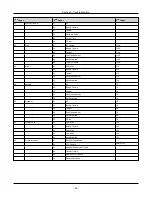Section 4: Programming Options
Activity LED
When this option is enabled, the Activity LED flashes every
few seconds to indicate that the siren is enrolled and active.
Default:
Disabled
Valid range:
Enabled/Disabled
Volume Control
This option is used to control the volume of the wireless
siren.
Default:
Medium. (Note: UL/ULC installation use Medium set-
ting.)
Valid
range:
Low, Medium, High
Squawk Control
This option is used to control wireless siren behavior during
an alarm.
Default:
Sounder Only
Valid
range:
Disabled, Sounder Only, Strobe Only, Sounder and
Strobe
Exit/Entry Beeps
When this option is enabled, the wireless siren beeps
whenever entry/exit zones are tripped.
Note:
When set to Disable in Stay Mode, the siren still
beeps on entry/exit when the system is armed in Away
mode.
Default:
Disabled
Valid range:
Disabled, Enabled, Disable in Stay Mode
Siren Strobe Alarm
This option is used to control the behavior of the wireless
siren strobe light during an alarm.
Default:
Active Until Bell Time-out
Valid
range:
Disabled, Active Until Disarmed, Active Until Bell Time-
out
4.6.4 Wireless Key Configuration
Options
The following sections are used for programming wireless
keys.
Wireless Key Enable/Disable
When this option is enabled, the alarm panel receives com-
mands from the enrolled wireless key.
Default:
Enabled
Valid range:
Enabled/Disabled
Wireless Key Partition Assignment
This option is used to assign the wireless key to an available
partition.
Default:
1
Valid range:
1, 2, Both
Wireless Key Button Programming
This option is used to program functionality for all available
buttons on the wireless key. The number of buttons varies
depending on the model.
Note:
Panic shall be disabled for PGx929 and PGx939 for
SIA installations.
Default:
Button 1 = Away Arm*
Button 2 = Stay Arm*
Button 3 = Disarm*
Button 4 = Panic**
Button 5 = Quick Exit
Valid
range:
Null, Disarm, Stay Arm, Away Arm, Global Stay Arm, Global
Away Arm, Global Disarm, Quick Exit, Auxiliary Alarm, Panic
Alarm
*Not applicable for PGx938.
**Not applicable for PGx938 and PGx949.
Supervision
This option is used to control battery supervision of the wire-
less key. When enabled, the iotega detects and reports a
wireless key low battery condition.
This feature is only applicable for PGx938.
Default:
Disabled (Must be enabled for UL)
Valid range:
Enabled/Disabled
User ID
This option is used to assign a specific user to the wireless
key, aiding in the tracking and logging of system events.
Not applicable for PGx938
Default:
None
Valid range:
001-100
4.6.5 Wireless Smoke and CO Con-
figuration Options
The following sections are used for programming wireless
smoke and CO detectors.
- 33 -