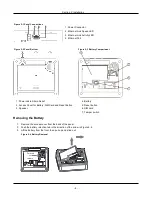Section 4: Programming Options
event is not communicated until swinger shutdown is
cleared.
Default:
002 (UL/ULC)
003 (Standard)
Valid range:
001 to 006 (UL/ULC)
000-014 (Standard)
Communication Delay
This value defines the delay before an alarm is transmitted.
The delay is for zones which have the Transmission Delay
attribute enabled. Each partition shares the same active
timer. If the delay is already active due to an alarm on a dif-
ferent partition, any new activity on another partition does
not restart the communications delay timer. Burglary Verified
events are postponed until after the transmission delay
expires. When a valid disarming procedure is used while the
transmission delay is active, a communications canceled
message is briefly displayed on the keypad when the delay
is canceled.
Default:
030 Seconds (UL/ULC)
000 (Standard)
Valid range:
000 to 045 Seconds (UL/ULC)
000-255 Seconds (Standard)
AC Failure Communication Delay
This value determines the delay before an AC failure or AC
restore is reported. The AC failure or restore is still displayed
immediately.
Default:
030 Minutes
Valid range:
000 to 255 Minutes
Wireless Low Battery Communication Delay
When a zone reports a low battery condition, the trouble is
indicated immediately on the keypad, but the transmission to
the monitoring station and logging to the event buffer is
delayed by the number of days programmed in this section.
If the low battery condition is not corrected before the delay
expires, the low battery condition is transmitted and logged
to the event buffer. The Low Battery Restore transmission is
not delayed.
Default:
007 days
Valid range:
000 to 255 days
[A] Key Alarm control (for 2-way Voice)
When this option is enabled, a 2-way talk/listen-in session is
initiated when the Auxiliary [A] key is tapped.
Default:
Enabled
Valid range:
Enabled, Disabled
[P] Key Alarm Control (for 2-way Voice)
When this option is enabled, a 2-way talk/listen-in session is
initiated when the Panic [P] key is tapped. Note that the [P]
key must be programmed as audible in order to initiate 2-
way audio. If the [P] key is programmed as silent, a listen-in
only session is initiated when the Panic [P] key is tapped.
Default:
Enabled
Valid range:
Enabled, Disabled
Duress Alarm Control ( for 2-way Voice)
When this option is enabled, a Listen-in session is initiated
when a Duress alarm occurs.
Default:
Enabled
Valid range:
Enabled, Disabled
Wireless Siren Control During 2-way Voice
When this option is enabled and an audible alarm is
present, the wireless siren activates during a 2-way audio
session.
When disabled, the wireless siren is silent when a 2-way
audio session begins. This allows the user to better hear the
operator. The sounder resumes operation for the timeout dur-
ation if the panel has not been disarmed at the end of the 2-
way session.
Default:
Enabled
Valid range:
Enabled, Disabled
New Alarms Disconnect 2-Way Audio
When this option is enabled, a listen in/2-way audio session
in progress is disconnected in favor of the incoming alarm.
This option is useful when using a 2G network, as voice (2-
way audio) and data (alarm) sessions cannot take place at
the same time.
Note:
Fire/CO alarms override this option and force a dis-
connect (if necessary) in order to communicate the event.
When this option is disabled, new alarms do not disconnect
2-way audio. If a new alarm is generated during the first 70
seconds of the two-way voice interval, the monitoring station
- 20 -