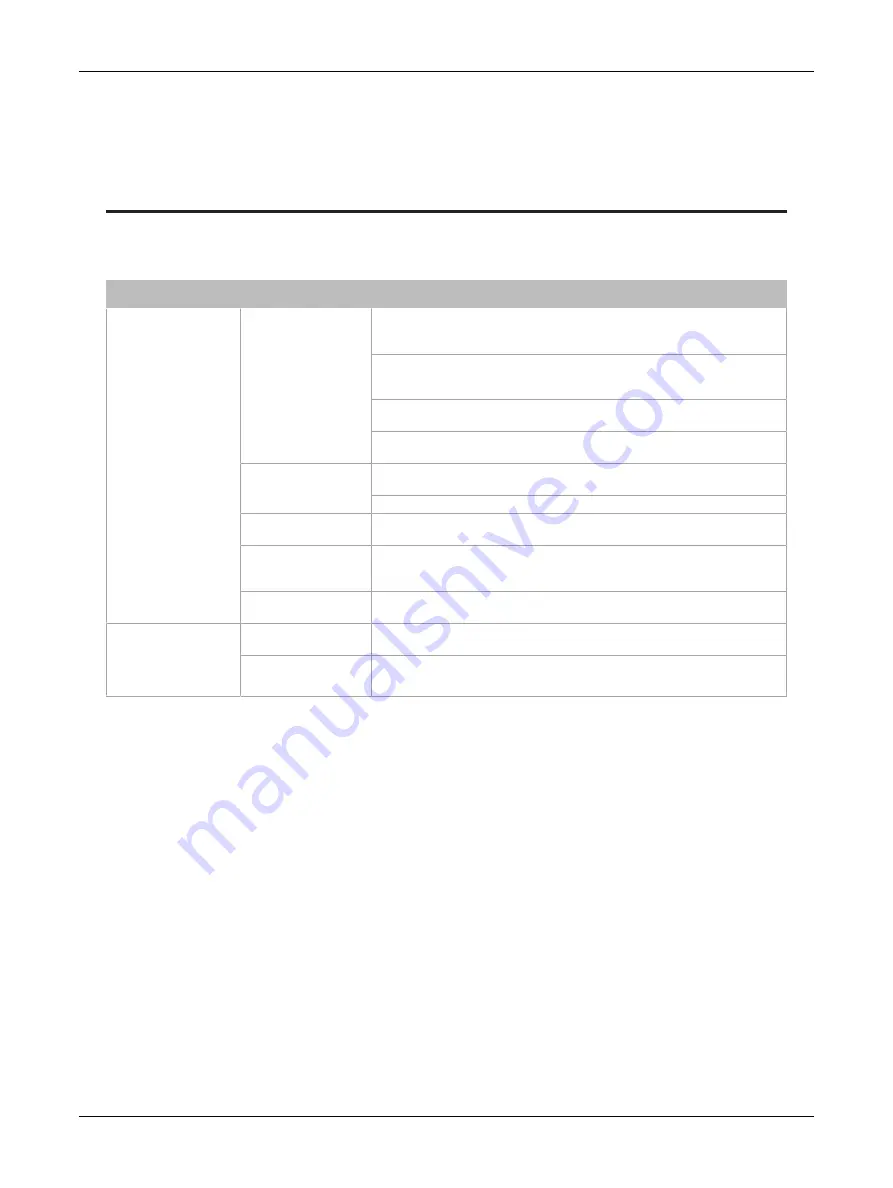
169
ECLYPSE APEX
CHAPTER 18
Wi-Fi Network Troubleshooting Guide
Any wireless system consists of two or more Wi-Fi transceivers and a radio propagation path (Radio
Path). Problems encountered can be any of the following.
Symptom
Possible Cause
Solution
Wi-Fi communications
are inexistent or
intermittent
Presence of a low
power jammer
If the low power jammer is close to the transceiver antenna, move low power
jammer (PC, telephone, etc.) at least 6.5 feet (2 m) away from transceiver
antenna.
Change the Wi-Fi channel on the router. Use a Wi-Fi surveying or Wi-Fi
stumbling tool on a laptop computer to identify unused Wi-Fi channels that
may provide a better interference-free radio path.
Move the Wi-Fi Adapter’s position where it has a clear line of sight to the
router.
Move the wireless router’s position. Try moving the router to the center of the
room where it has a clear line of site to each wireless device.
Presence of a high-
power jammer
Remove high power jammer if possible. If not, you will have to accept strong
range reduction or add another wireless router closer to the controller(s).
Use a wired Ethernet connection to the controller.
Defective Wi-Fi
Adapter
Exchange the wireless dongle with another Wi-Fi Adapter. If the dongle is
found to be defective, replace the dongle.
The maximum wireless
operating range has
been exceeded
Add another wireless router closer to the controller(s).
The controller has a
known technical issue
Upgrade the controller’s firmware. See
.
The Wi-Fi Adapter has
been tested functional
and there is no jammer
in the field to interfere
with the signal.
Radio signal path
might be obstructed
If a new screening or metal separation wall has been installed since the
network was set up, try moving the receiver to see if the issue is corrected.
Router may have a
known technical issue
Upgrade the router’s firmware. See the manufacturer’s Website.
Table 38: Troubleshooting Wi-Fi Network Symptoms
Wi-Fi Network Troubleshooting Guide
Summary of Contents for ECLYPSE APEX
Page 1: ...User Guide ECLYPSE APEX...
Page 171: ...ECLYPSE APEX_UG_11_EN...



































