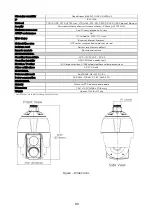o
Use the following DNS server address to enter the desired DNS server by
specifying the following:
Domain name: Enter the domain(s) to search for the hostname used by
the camera. Multiple domains can be separated by semicolons (;). The
hostname is always the first part of a Fully Qualified Domain Name, for
example, ‘myserver’ is the hostname in the Fully Qualified Domain Name
myserver.mycompany.com where mycompany.com is the Domain name.
DNS servers: Enter the IP addresses of the primary and secondary DNS
servers.
• Host Name Configuration:
o
Host Name: Enter the hostname to be used as device information in the client
software.
• Services:
o
HTTP port: Enter a port to receive a service through the HTTP. The default port
number is “80”.
o
HTTPS port: Enter a port to receive a service through the HTTPS. The default
port number is “443”.
o
RTSP port: Enter a port to receive a service through the RTSP. The default port
number is “554”.
• Link Speed Control:
o
LAN Interface: Users can select LAN Interface.
o
Link Speed: Users can select Link Speed.
Click ‘Save’ to save the settings, or click ‘Reset’ to clear all the changes.
66