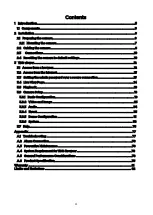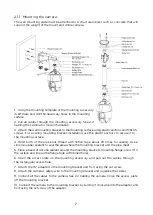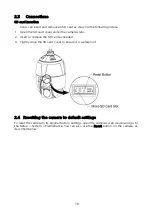Using the reset button:
Follow the instructions below to reset the camera to the factory default settings using the
Reset button.
1. Switch off the camera by disconnecting the power adapter.
2. Open the SD card cover.
3. Press and hold the reset button on the board with your finger while reconnecting the
power.
4. Hold the reset button down for about 2 seconds.
5. Release the reset button.
6. The camera resets to factory defaults and restarts after completing the factory reset.
7. Close the SD card cover tightly to ensure waterproofing.
CAUTION: When performing a factory reset, you will lose all settings (Default IP
192.168.30.220)
11