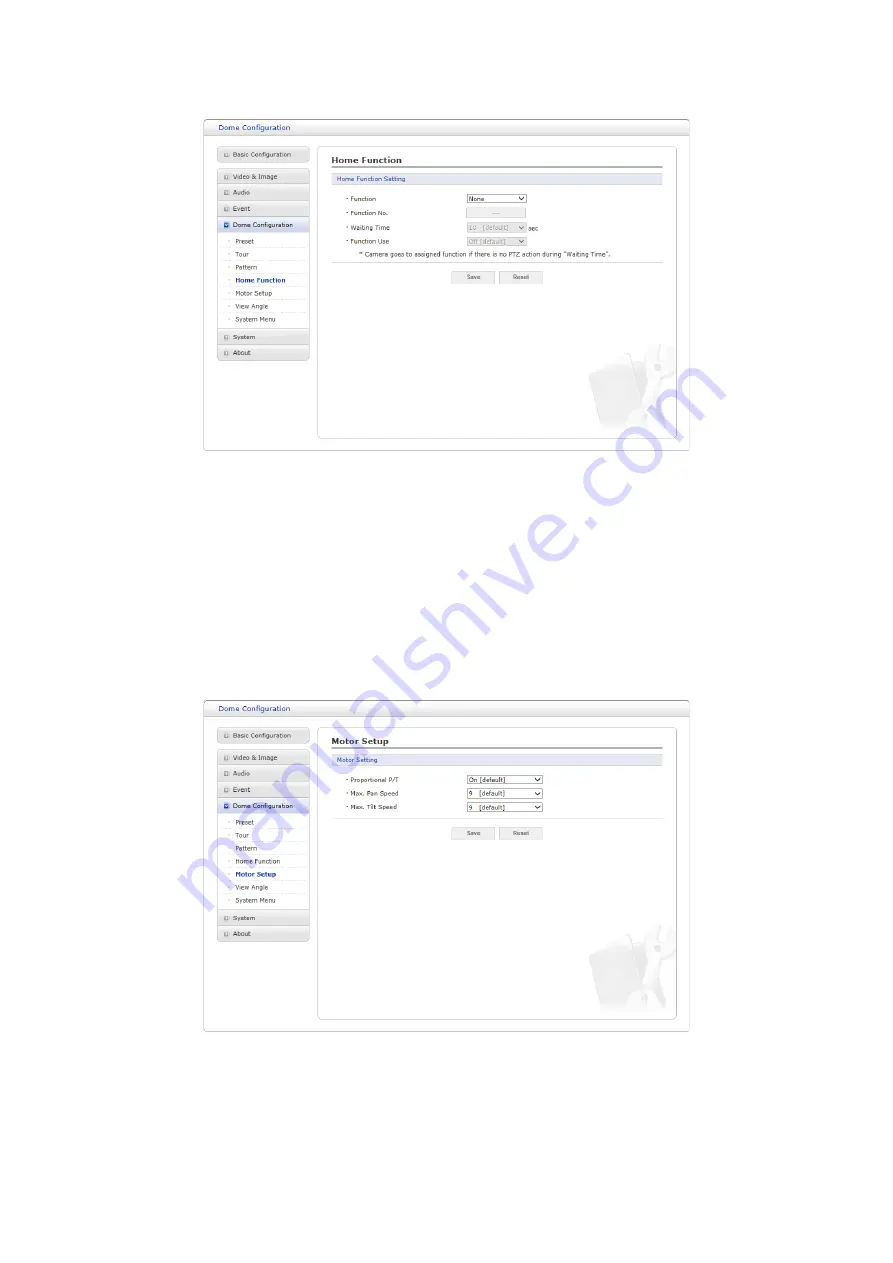
Home Function
The camera can be set to default to the home position set here during “Waiting Time”.
• Function: None / Preset / Tour / Pattern
• Function No.: Select Preset, Tour or Pattern number as the Home Function.
• Waiting Time: 10 ~ 600 seconds
• Function Use: Off / On
Click ‘Save’ to save the settings, or click ‘Reset’ to clear all the changes.
Motor Setup
• Motor Setting:
o
Proportional P/T: Select On or Off.
o
Max. Pan Speed: Adjus thte pan speed between 1 ~ 30.
o
Max. Tilt Speed: Adjust the tilt speed between 1 ~ 30.
Click ‘Save’ to save the settings, or click ‘Reset’ to clear all the changes.
5
5
















































