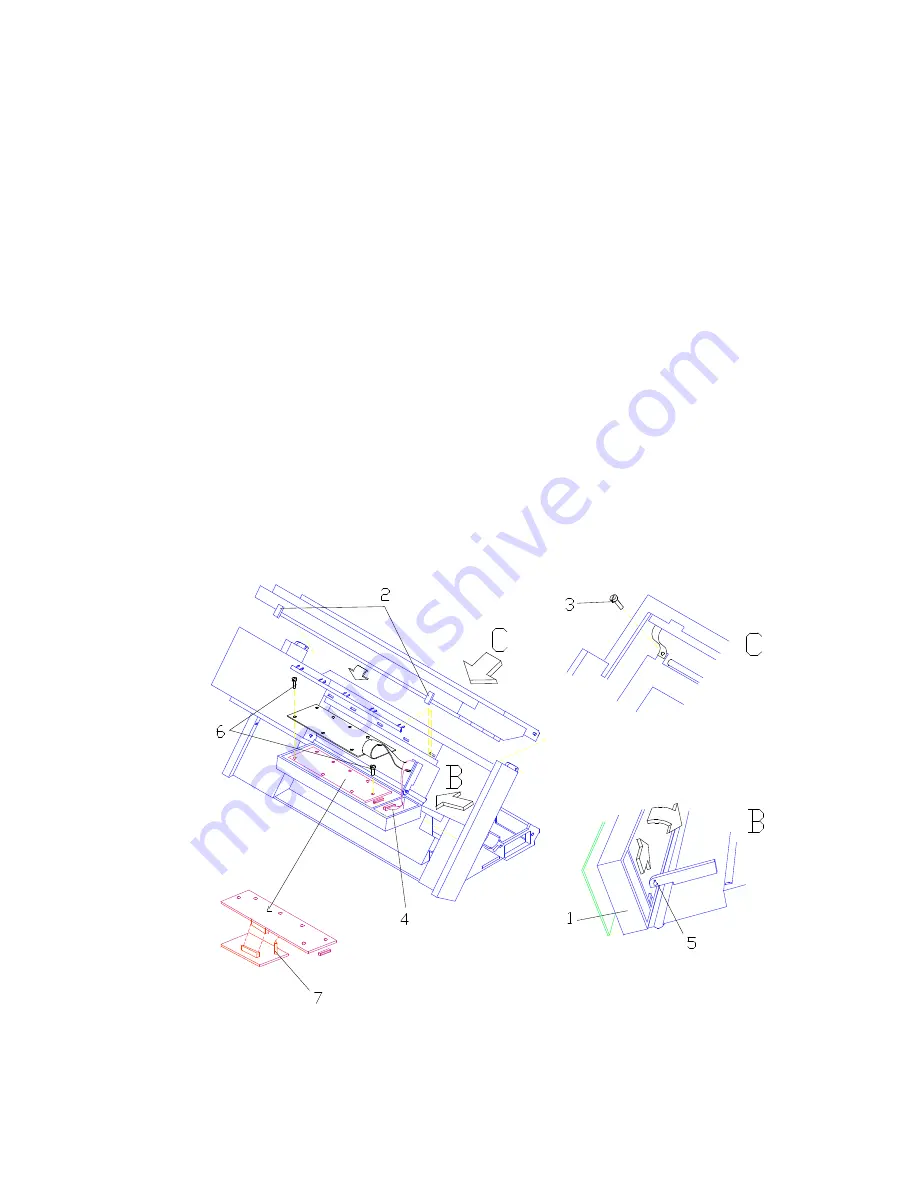
Maintenance Manual Removal and Replacement
____________________________________________________________________________________________
4.3.2 Operator Panel Boards
CAUTION
Don't attempt this operation without taking all recommended anti-static precautions.
1) Open the operator panel group by acting on its middle top side to disengage it from
the cover.
2) Open the top cover group by acting on the two push-buttons (located on the front side
of the cover).
3) Unscrew the screw securing the operator panel shield to the mechanical assy (in new
printers this action will be not necessary anymore).
4) Unplug the operator panel connector from the operator panel board.
5) Rotate the operator panel group of 90° and at the same time extract it from the front
cover.
6) Unscrew the six screws securing the operator panel boards to the cover and remove
them.
7) Remove the operator panel board from the LCD display board by acting on the two
plastic spacers catches that retain the boards together.
Replace the operator panel boards group following the above instructions in reverse
order.
Figure 4.2 Operator Panel Parts removal
____________________________________________________________________________________________
LA400 Multiprinter 4. 5 ER-LA400-SV
















































