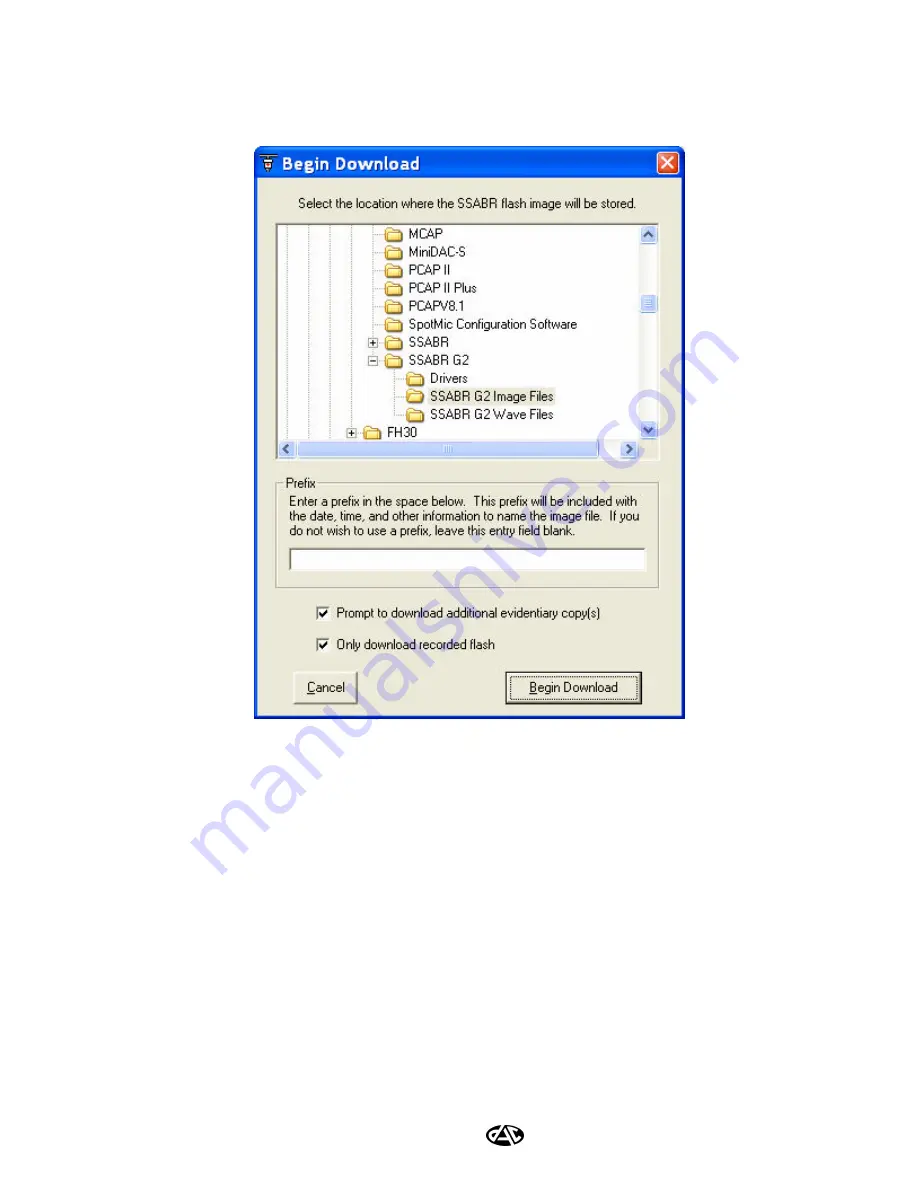
27
4.5
BEGIN DOWNLOAD WINDOW
Figure 4-9: Begin Download Window
After clicking the
Download
button on the Main Window the
Begin Download
Window will appear.
You will see the default settings (selected via the Options Window) displayed. Here you can select the
destination drive and folder. You can also enter a prefix, which is appended to the beginning of the
name of the image file. The image files are named according to the following naming scheme:
[prefix]_[current date
(month-date-year
)]_
[current time
(24-hour)
]_[SSABR G2 Serial Number].ig2
For example, an image file downloaded on July 9, 2004 at 2:04 PM on SSABR G2 Unit 00104 (with a
prefix of “Local PD”) would be:
Local PD_07092004_1404_00104.ig2
Many CD-R drives come with a software package called Easy CD Creator. DAC can provide you
with this package if you do not have it. This package includes a utility called DirectCD. DirectCD






























