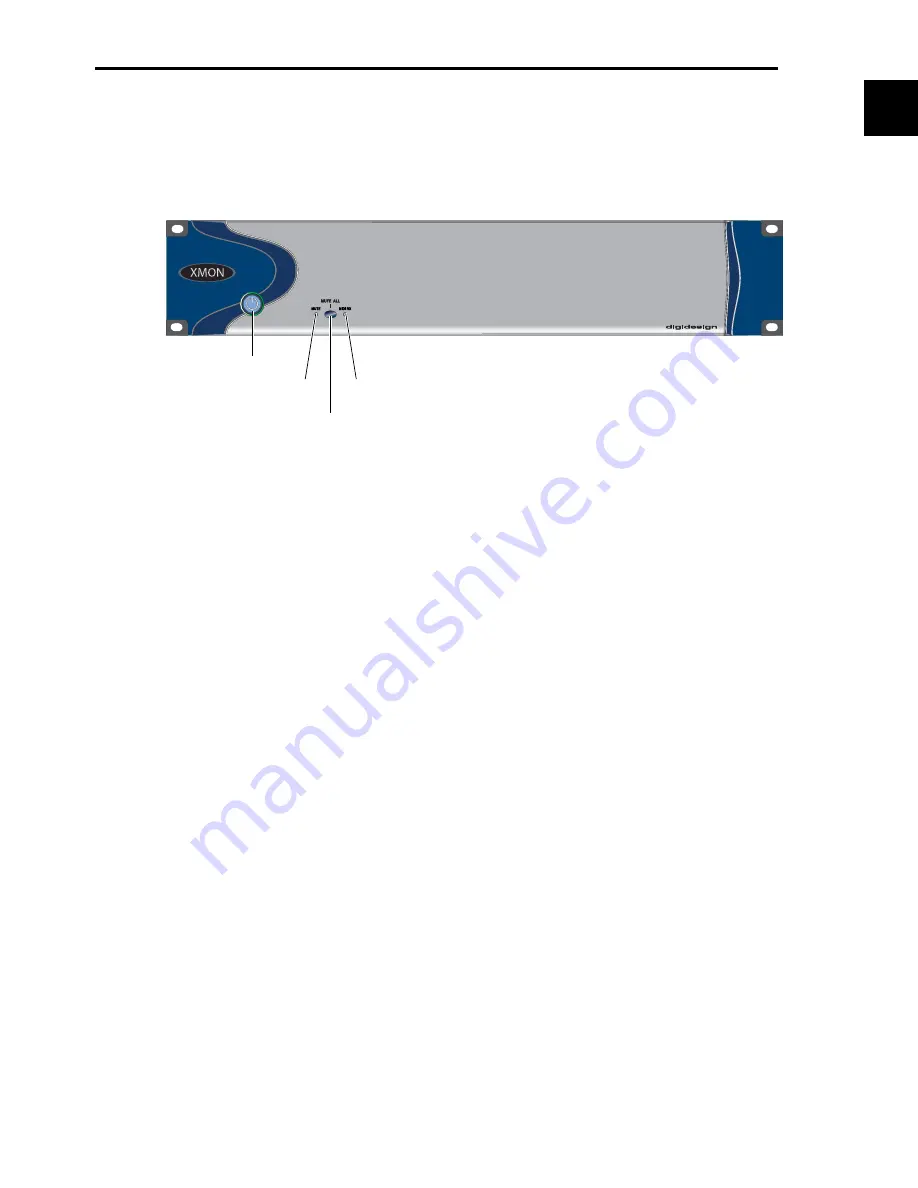
Chapter 2: D-Command Overview
11
D-Command XMON Interface
D-Command monitoring is based on the XMON analog interface, which is remotely controlled from the D-Command
monitoring section.
XMON Front Panel
Power Switch
The Power switch applies power to the XMON Interface.
Mute Indicator
The Mute indicator shows the mute status of XMON.
MIDI Receive Indicator
The MIDI Receive indicator shows MIDI activity between
XMON and D-Command.
Mute Button
The Mute button mutes all XMON outputs. It is not possible
to unmute XMON with this button. The XMON mute state
can only be cleared from the D-Command Monitor section
(see “Monitor Section Controls” on page 85).
Figure 4. XMON front panel
Power
switch
MIDI Receive
indicator
Mute
indicator
Mute button
Summary of Contents for D-Command
Page 1: ...D Command Version 7 3 ...
Page 4: ......
Page 7: ...Part I Introduction ...
Page 8: ......
Page 19: ...Part II Installation ...
Page 20: ......
Page 35: ...Part III Reference ...
Page 36: ......
Page 72: ...D Command Guide 66 ...
Page 90: ...D Command Guide 84 ...
Page 124: ...D Command Guide 118 ...
Page 128: ...D Command Guide 122 ...
Page 134: ...D Command Guide 128 ...
Page 135: ......






























