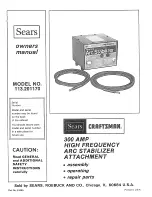13
DICTATOR Technik GmbH · +49 (0)821 246730 · [email protected] · www.dictator.de · 22.06.22
Technical manual: SQUARE 940-2
1. Loosen the 4 cover screws and carefully lift the housing
cover. Disconnect the protective conductor connection
on the carrier. Never pull the cable itself! The flat cable
to the display is sufficient to place the cover directly next
to the controller housing and therefore does not usually
have to be disconnected.
2. Loosen the four nuts with which the carrier is fastened in
the housing with a socket wrench SW 8 and then lift it
completely out of the housing.
2. Mechanical installation
4. Make the required openings for
screw connections or strangula-
tion nipples by breaking out the
pre-stamps in the side surface of
the housing with a light blow. A
total of 10 M20 screw connec-
tions are available.
5. Now insert the carrier back into
the housing and fasten it with
the two nuts to the bottom of the
housing. Reconnect the protec-
tive conductor of the carrier!
3. Fix the now empty housing to the wall (4 holes in the
bottom of the housing). If necessary, use additional seal-
ing washers.
6. There are threaded holes on the right side of the carrier for mounting top-hat rails. This
makes it easy to install additional components such as relays etc. in the control housing and
connect them directly. However, please pay attention to possible heat generation and the
EMC compatibility.