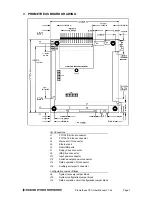Prometheus CPU User Manual V1.44
Page 10
4.2 Input Power – J11
1 +5V
In
2 Ground
3 Ground
4 +12V
In
5 Ground
6 +5V
In
7 -12V
In
8 -5V
In
9 ATX
Control
Input power for Prometheus may be supplied either through J11 from an external supply or
directly through the PC/104 bus power pins if a PC/104 power supply is used with the CPU.
Prometheus requires only +5VDC input power to operate. All other required voltages are
generated on board with miniature switching regulators. However since the PC/104 bus includes
pins for
±
5V and
±
12V, these voltages may be supplied through J11 if needed. The +5V and
+12V voltages are controlled by the ATX power manager switches, while -5V and -12V are routed
directly to the corresponding pins on PC/104 bus and are not controlled by the ATX function.
Make sure that the power supply used has enough current capacity to drive your system. The
Prometheus CPU requires up to 1.1A on the +5V line. If you have a disk drive or other modules
connected, you need additional power. In particular, many disk drives need extra current during
startup. If your system fails to boot properly, or if disk accesses do not work properly, the first
thing to check is the power supply voltage level. Many boot-up problems are caused simply by
insufficient voltage due to excess current draw on the +5V supply.
Mu5V and Ground pins are provided for extra current carrying capacity if needed. Each pin
is rated at 3A max (15W). For the Prometheus CPU, the panel I/O board, and a video board, 3A
is sufficient, so +5 and Ground require only a single wire each. In this case the first 4 pins may be
connected to a standard 4-pin miniature PC power connector if desired.
For a larger PC/104 stack the total power requirements should be calculated to determine
whether additional wires are necessary.
ATX control enables the +5V and +12V power to be switched on and off with an external
momentary switch. A short press on the switch will turn on power, and holding the switch on for 4
seconds or longer will turn off power.
Diamond Systems’ cable no.
698009
mates with J11. It provides 9 color-coded wires with stripped
and tinned leads for connection to user-supplied power sources. This cable may also be used
with Diamond Systems’ Jupiter-MM series power supplies in vehicle-based applications. In this
configuration, the input power is supplied to the Jupiter-MM board, and the Jupiter-MM output
power is connected to J11 on the CPU using cable 698009. When used in this way, make sure
the two red +5V wires are both connected to the +5V output screw terminal on Jupiter-MM.