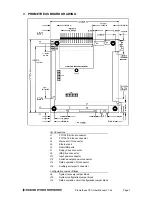Prometheus CPU User Manual V1.44
Page 12
4.6 Auxiliary Serial Port Connector – J15
1
RX COM1
Pin 2 on DB9 #1
2
TX COM1
Pin 3 on DB9 #1
3
Ground
Pin 5 on DB9 #1
4
RX COM2
Pin 2 on DB9 #2
5
TX COM2
Pin 3 on DB9 #2
6
Ground
Pin 5 on DB9 #2
This 6-pin header is provided for auxiliary access to serial ports 1 and 2 with signals RX, TX, and
Ground for each port. This connector may be used in low-cost limited I/O configurations as an
alternative to the 80-pin connector J3.
Do not use both J15 and the corresponding pins on J3 simultaneously.
Diamond Systems’ cable no.
698005
converts the 6 pins to two standard DB9M connectors with
industry-standard pinout for RS-232 DTE.
4.7 Watchdog/Failsafe Features – J6
ZFIX
1
2 Ground
+3.3V
3
4 WDI
PRST-
5
6 WDO
J6 serves two main functions. It is used for watchdog timer access, and it is used to enable the
ZFx86 failsafe feature (ZFIX mode) for reprogramming the BIOS or downloading files to the flash
memory. J6 also contains a reset indicator signal PRST- that goes low for 200ms whenever a
system reset occurs.
When the CPU is installed with a Panel Board, the failsafe feature is activated with a momentary
switch on the panel board labeled ZFIX, and the watchdog timer feature is accessed with header
J9 on the upper right edge of the panel board.
The watchdog timer circuit is described on page 20 of this manual. It may be programmed
directly, as described in the ZFx86 training manual included with the Prometheus documents, or
with Diamond Systems’ Universal Driver software.
The failsafe feature is described on page 21 of this manual.