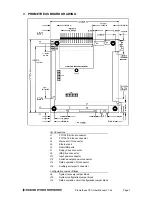Prometheus CPU User Manual V1.44
Page 19
6.3 Console Redirection to a Serial Port
In many applications without a video card it may be necessary to obtain keyboard and monitor
access to the CPU for configuration, file transfer, or other operations. Prometheus supports this
operation by enabling keyboard input and character output onto a serial port (console redirection).
A serial port on another PC can be connected to the serial port on Prometheus with a null modem
cable, and a terminal emulation program (such as Hyperterminal) can be used to establish the
connection. The terminal program must be capable of transmitting special characters including F2
(some programs or configurations trap special characters).
The default Prometheus BIOS setting enables console redirection onto COM2 during POST
(power on self-test). The communication parameters are 115.2Kbaud, N, 8, 1. When the CPU is
powered up, the BIOS will output POST information to COM2 and monitor it for any keyboard
activity. You can enter the BIOS by pressing F2 during this time. In the default configuration, after
POST is finished and the CPU boots, console redirection is disabled.
There are three possible configurations for console redirection:
♦
POST only (default)
♦
Always
On
♦
Disabled
To modify the console redirection settings, enter the BIOS, select the Advanced menu, and then
select Console Redirection. In Com Port Address, select Disabled to disable the function, On-
board COM A for COM1, or On-board COM B for COM2 (default).
If you select Disabled, you will not be able to enter BIOS again during power-up through the serial
port. To reenter BIOS when console redirection is disabled, you must either install a PC/104 video
board and use a keyboard and terminal or erase the CMOS RAM, which will return the BIOS to its
default settings. CMOS RAM may be erased by moving a jumper. See page 16 for instructions.
Before erasing CMOS RAM, write down any custom BIOS settings you have made!
If you erase the CMOS RAM, the next time the CPU powers up COM2 will return to the default
settings of 115.2Kbaud, N, 8, 1 and operate only during POST.
If you selected COMA or COMB, then continue with the configuration:
For Console Type select PC ANSI. You can modify the baud rate and flow control here if desired.
At the bottom, for Continue C.R. after POST, select Off (default) to turn off after POST or select
On to remain on always.
Exit the BIOS and save your settings.