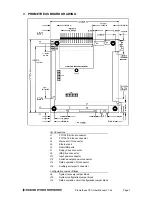Prometheus CPU User Manual V1.44
Page 21
6.5 Failsafe Mode / BIOS Recovery
The ZFx86 failsafe feature consists of a small command interpreter built in to the ZFx86 CPU
chip. The ZFx86 contains a ROM with the command interpreter as well as an 8KB RAM. It may
be used to power up the system and download the BIOS to recover from situations in which the
BIOS accidentally becomes corrupted or erased. The failsafe feature is used in the factory to
program the BIOS in new Prometheus boards for the first time.
To enable the failsafe feature when the panel board is not used, install a jumper between pins 1
and 3 of J6 on Prometheus. To enable failsafe feature when the panel board is used, press the
ZFIX button on the panel board while pressing and releasing the Reset button (the ZFIX button
must be released after the Reset button is released). During the next system reset, the board will
power up to the failsafe boot ROM and provide user I/O through COM1. At this point the DSC
utility program ZFTERM.EXE may be used to download the BIOS to the board. See the
information in the \Utilities\BIOS Recovery folder of the Prometheus files area of the DSC
customer CD for instructions on using this program.
6.6 Flash Memory
Prometheus contains a 2Mbyte 16-bit wide flash memory chip for storage of BIOS and optional
user files. The BIOS occupies the upper 256Kbytes, leaving the rest available for user
applications.
6.7 Backup Battery
Prometheus contains an integrated RTC / CMOS RAM backup battery. The battery is located
adjacent to the PC/104 bus connector J1. This battery has a capacity of 30mAH and will last
approximately 2 years in power-off state. The battery is activated for the first time during initial
factory configuration and test.
6.8 System Reset
Prometheus contains a chip to control system reset operation. Reset will occur under either of two
conditions:
♦
User causes reset with a ground contact on the Reset input
♦
Input voltage drops below 3.0V.
The ISA Reset signal is an active high pulse with a duration of 200ms.