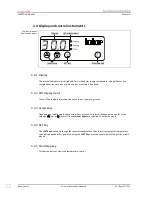Normal operation
OPERATION MANUAL
Chapter 5
Water Cooler
Errors and omissions excepted.
V1.1.0en/13.12.12
40
5.1
Automatic operation
Hot or cold thermal fluid and surfaces
BURNS TO LIMBS
Avoid direct contact with thermal fluid and surfaces.
Wear your personnel protective equipment (e.g. temperature-resistant safety gloves, safety gog-
gles, safety footwear).
V22
5.1.1
Temperature control
[Display]
[LED display status]
[SET key]
[Arrow keys]
[Start/stop key]
5.1.1.1
Starting the temperature control process
The temperature control process can be started after filling and complete venting.
PROCEDURE
Press the
>Start/stop key<
when the temperature control unit is switched and in standby mode.
The temperature control process starts.
5.1.1.2
Ending the temperature control process
When the temperature control unit is switched off, the thermal fluid temperature is higher/lower
than room temperature
DAMAGE TO THE TEMPERATURE CONTROL UNIT AND THE GLASS APPARATUS/APPLICATION
Bring the thermal fluid up to room temperature using the temperature control unit.
Do not close shut-off valves in the thermal fluid circuit.
H13
The temperature control process can be ended at any time. Circulation is then switched off immedi-
ately.
PROCEDURE
Press the
>Start/stop key<
during circulation or temperature control modes.
The temperature control process stops.
CAUTION
The control panel:
Display and buttons
NOTE
.
Summary of Contents for BioAcc-cool
Page 1: ...Cat No BioAcc cool Water Cooler Version 1 1 ...
Page 6: ...OPERATION MANUAL Water Cooler Errors and omissions excepted V1 1 0en 13 12 12 6 ...
Page 10: ...OPERATION MANUAL Water Cooler Errors and omissions excepted V1 1 0en 13 12 12 10 ...
Page 58: ......
Page 59: ...PAGE 55 www diagenode com ...
Page 60: ...orders diagenode com orders na diagenode com www diagenode com ...