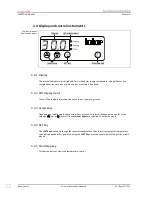Commissioning
OPERATION MANUAL
Chapter 2
Water Cooler
Errors and omissions excepted.
V1.1.0en/13.12.12
26
2.7
Connecting an externally open application (bath)
[A]
[B]
[1]
[2]
[1]
[2]
[C]
Blue
Red
Connector kit
for Water Cooler
[A]
[B]
[1]
[2]
[C]
[C]
To enable your application to be operated correctly and eliminate air bubbles from the system, you
must ensure that the
>Blue<
connection [1] from the temperature control unit is attached to the
connection point [A] of the application and the
>Red<
connection [2] is attached to the connection
point [B] of the application. Make sure that the connection points [A] and [B] of the application are
higher than the connection
>Blue<
[1] and
>Red<
[2] of the temperature control unit.
PROCEDURE
Remove the screw plugs from the
>Circulation flow<
[1] and
>Circulation return<
[2] connec-
tions.
Install the connector kit. For more information, see the user manual
»Connector kit for Water
Cooler«
.
Then connect your application to the temperature control unit using suitable thermal fluid hoses.
The corresponding wrench sizes can be found in the table on page 25 in section
.
Check the connections for leaks.
Connection example
INFORMATION
.
Summary of Contents for BioAcc-cool
Page 1: ...Cat No BioAcc cool Water Cooler Version 1 1 ...
Page 6: ...OPERATION MANUAL Water Cooler Errors and omissions excepted V1 1 0en 13 12 12 6 ...
Page 10: ...OPERATION MANUAL Water Cooler Errors and omissions excepted V1 1 0en 13 12 12 10 ...
Page 58: ......
Page 59: ...PAGE 55 www diagenode com ...
Page 60: ...orders diagenode com orders na diagenode com www diagenode com ...