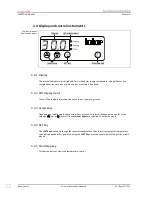Function description
OPERATION MANUAL
Chapter 3
Water Cooler
Errors and omissions excepted.
V1.1.0en/13.12.12
32
3.4
Display and control instruments
[Display]
[LED display status]
[SET key]
[Arrow keys]
[Start/stop key]
3.4.1
Display
The internal temperature is displayed. This is the chiller supply temperature. Using different key
combinations the set point or a menu point or setting is displayed.
3.4.2
LED display status
These LEDs provide information about the current operating status.
3.4.3
Arrow keys
Depending on requirements, these arrow keys, are used to select or change a menu point or the
setpoint (
(up) or
(down)). These
>Arrow keys<
are required to enter the menu.
3.4.4
SET key
The
>SET key<
is used to change the setpoint temperature. Thus the current setpoint temperature
can be displayed and changed. Also, using the
>SET key<
at various menu points, the entries are dis-
played.
3.4.5
Start/Stop key
This button starts or stops the temperature control.
The control panel:
Display and buttons
Summary of Contents for BioAcc-cool
Page 1: ...Cat No BioAcc cool Water Cooler Version 1 1 ...
Page 6: ...OPERATION MANUAL Water Cooler Errors and omissions excepted V1 1 0en 13 12 12 6 ...
Page 10: ...OPERATION MANUAL Water Cooler Errors and omissions excepted V1 1 0en 13 12 12 10 ...
Page 58: ......
Page 59: ...PAGE 55 www diagenode com ...
Page 60: ...orders diagenode com orders na diagenode com www diagenode com ...