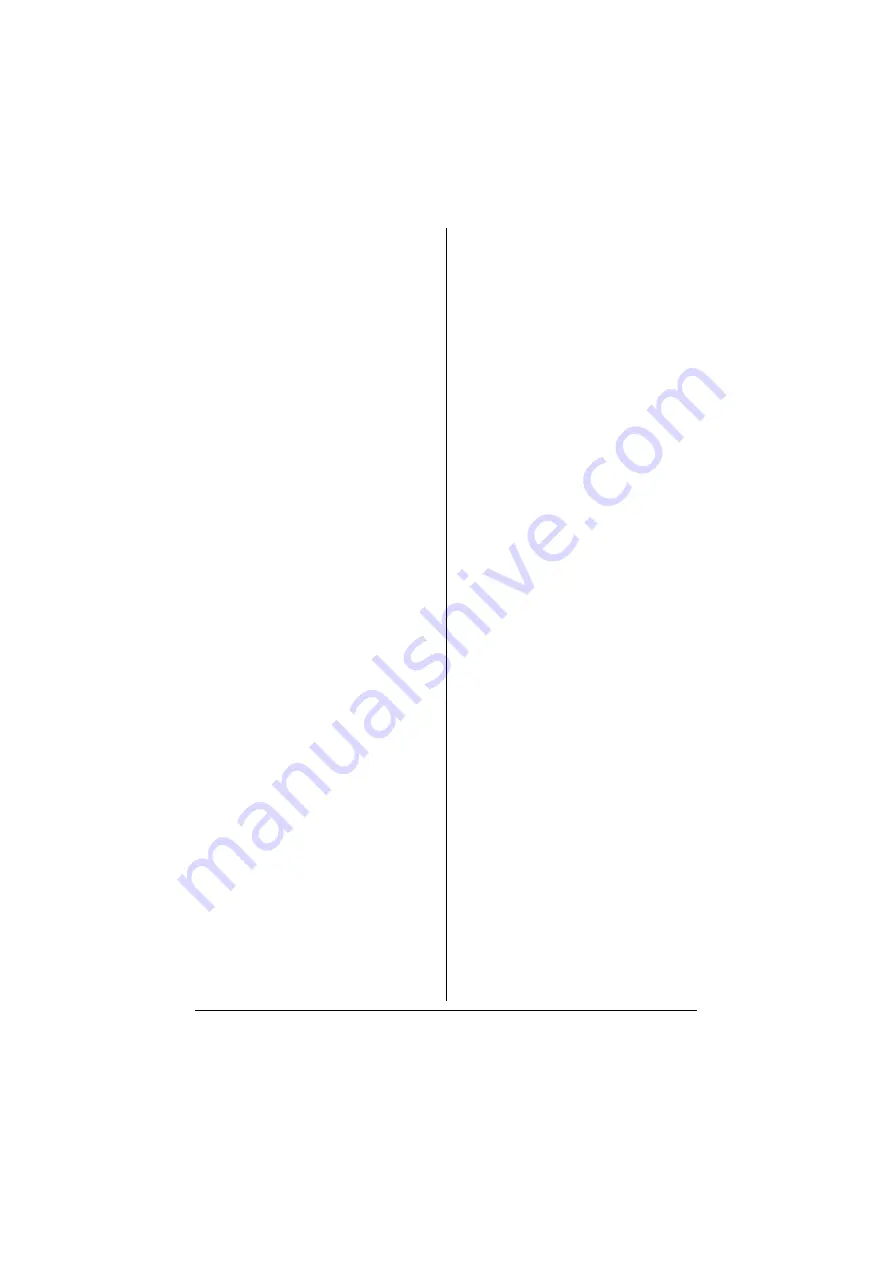
Index
A-13
Special Paper ...........................4-11
Thick Stock .................................4-5
...............................13-31
Print Setting
Copy Settings ...........................3-14
Fax Settings ..............................3-19
Machine Settings ......................3-12
Print Settings ............................3-16
Scan Settings ............................3-15
Printable Area
.............................4-12
Printer driver
Advanced Tab .............................5-7
Basic Tab ....................................5-8
Cover Mode Tab .........................5-9
Displaying ...................................5-5
Layout Tab ..................................5-9
My Tab ........................................5-8
Other Tab ..................................5-11
Quality Tab ...............................5-10
Stamp/Composition Tab .............5-9
Uninstalling .................................5-4
Program Address
.....................................6-2
R
.....................................1-4
Right door
.....................................1-4
S
....................................9-2
Scan to E-mail mode
Background/Density ..................10-8
Binary Div ...............................10-12
Color .........................................10-7
E-mail ......................................10-12
E-mail Encryption ....................10-12
File Setting .....................10-9, 10-10
Original Mode ..................10-5, 10-6
Original Size .............................10-5
Original Type ............................10-7
Resolution .................................10-8
Send Use Signature ................10-12
Simplex/Duplex .........................10-4
Scan to Folder mode
Background/Density ................10-22
Color ....................................... 10-21
File Setting .................. 10-23, 10-24
FTP ........................................ 10-28
HDD ....................................... 10-30
Original Mode .............. 10-20, 10-21
Original Size ........................... 10-19
Original Type .......................... 10-22
PC(SMB) ................................ 10-28
Resolution .............................. 10-23
Simplex/Duplex ...................... 10-19
URL Notification ..................... 10-26
URL Notification Address ....... 10-26
USB Memory .......................... 10-29
Web Service Settings ............. 10-30
WebDAV ................................ 10-29
Scanner lock lever
Scanner unit
................................. 1-4
Service messages
System Requirements
T
TEL (telephone) jack
...................................... A-8
Toner cartridge
............................ 1-4
Touch panel
.................................. 2-5
.............................. 1-4
Tray 1 (Manual feed tray)
Tray 2
............................................ 1-4
Tray 3
............................................ 1-4
Tray 4
............................................ 1-4
Troubleshooting
Media Misfeeds ...................... 13-23
Status, error and service
messages ............................... 13-37
TWAIN Driver
......................... 9-3, 9-8
U
USB HOST port
............................ 1-4
....................................... 1-4
User authentication
Device authentication ............... 2-15
External server authentication .. 2-15
.................................. 3-9
Utility Setting
Summary of Contents for ineo+35
Page 1: ...Dynamic balance www develop eu ineo 35 User s Guide Printer Copier Scanner ...
Page 2: ... ...
Page 8: ...x 6 ...
Page 18: ...Contents x 16 ...
Page 19: ...1Introduction ...
Page 32: ...Getting Acquainted with Your Machine 1 14 ...
Page 33: ...2Control panel and touch panel screens ...
Page 49: ...3Utility Settings ...
Page 126: ... Admin Settings 3 78 ...
Page 127: ...4Media Handling ...
Page 164: ...Loading a Document 4 38 ...
Page 165: ...5Using the Printer Driver ...
Page 176: ...Using the Postscript PCL and XPS Printer Driver 5 12 ...
Page 177: ...6Proof Print and Memory Direct functions ...
Page 181: ...7Performing Copy mode operations ...
Page 195: ...8Additional copy operations ...
Page 199: ...9Scanning From a Computer Application ...
Page 212: ...Using a Web Service 9 14 ...
Page 213: ...10 1Scanning with the machine ...
Page 248: ...Registering destinations 10 36 ...
Page 249: ...Registering destinations 10 37 ...
Page 250: ...Registering destinations 10 38 ...
Page 251: ...11 Replacing Consumables ...
Page 289: ...12 Maintenance ...
Page 302: ...Cleaning the machine 12 14 ...
Page 303: ...13 Troubleshooting ...
Page 324: ...Clearing Media Misfeeds 13 22 3 Close the right door ...
Page 348: ...Status error and service messages 13 46 ...
Page 349: ...14 Installing Accessories ...
Page 355: ...Appendix ...
Page 364: ...Our Concern for Environmental Protection A 10 ...
Page 368: ...Index A 14 W Waste toner bottle 1 4 WIA Driver 9 7 ...
















