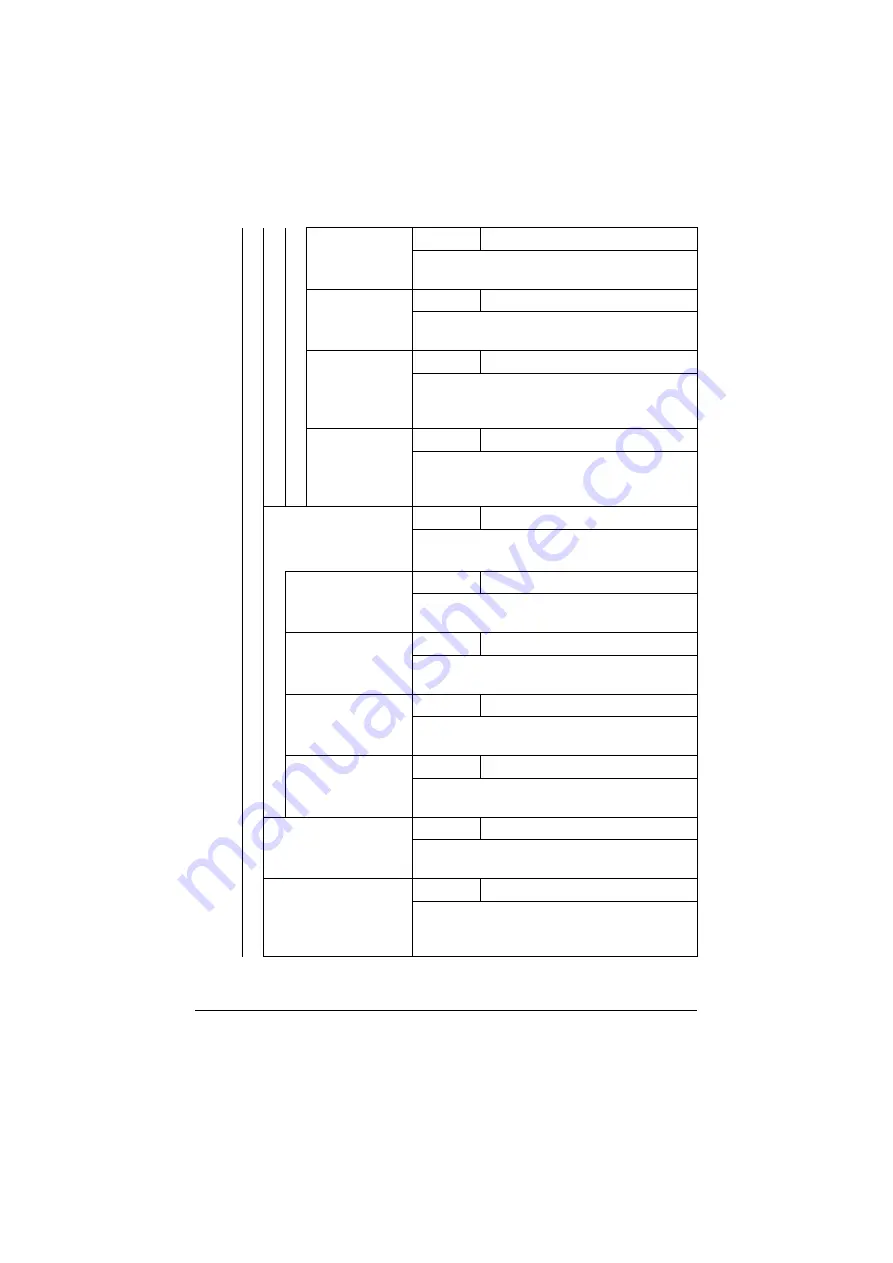
[Admin Settings]
3-66
[Envelope]
Settings
-8 to 7
Adjust the 2nd image transfer output (ATVC)
for duplex (double-sided) printing of envelopes.
[Label]
Settings
-8 to 7
Adjust the 2nd image transfer output (ATVC)
for duplex (double-sided) printing of labels.
[Glossy 1]
Settings
-8 to 7
Adjust the 2nd image transfer output (ATVC)
for duplex (double-sided) printing of Glossy 1
media.
[Glossy 2]
Settings
-8 to 7
Adjust the 2nd image transfer output (ATVC)
for duplex (double-sided) printing of Glossy 2
media.
[Thick Paper Image
Density]
Settings
-8 to 7 (Default:
0
)
Adjust the density of images printed on thick
paper.
[Cyan]
Settings
-5 to 5 (Default:
0
)
Finely adjust the density of cyan for images
printed on thick paper.
[Magenta]
Settings
-5 to 5 (Default:
0
)
Finely adjust the density of magenta for images
printed on thick paper.
[Yellow]
Settings
-5 to 5 (Default:
0
)
Finely adjust the density of yellow for images
printed on thick paper.
[Black]
Settings
-5 to 5 (Default:
0
)
Finely adjust the density of black for images
printed on thick paper.
[Black Image Density]
Settings
-2 to 2 (Default:
0
)
Finely adjust the density of printed images with
grayscale printing.
[Fine Line ADJ]
Settings
-3 to 2 (Default:
0
)
Adjust how fine lines are reproduced by chang-
ing the applied voltage (VC) to the electrostatic
roller.
Summary of Contents for ineo+35
Page 1: ...Dynamic balance www develop eu ineo 35 User s Guide Printer Copier Scanner ...
Page 2: ... ...
Page 8: ...x 6 ...
Page 18: ...Contents x 16 ...
Page 19: ...1Introduction ...
Page 32: ...Getting Acquainted with Your Machine 1 14 ...
Page 33: ...2Control panel and touch panel screens ...
Page 49: ...3Utility Settings ...
Page 126: ... Admin Settings 3 78 ...
Page 127: ...4Media Handling ...
Page 164: ...Loading a Document 4 38 ...
Page 165: ...5Using the Printer Driver ...
Page 176: ...Using the Postscript PCL and XPS Printer Driver 5 12 ...
Page 177: ...6Proof Print and Memory Direct functions ...
Page 181: ...7Performing Copy mode operations ...
Page 195: ...8Additional copy operations ...
Page 199: ...9Scanning From a Computer Application ...
Page 212: ...Using a Web Service 9 14 ...
Page 213: ...10 1Scanning with the machine ...
Page 248: ...Registering destinations 10 36 ...
Page 249: ...Registering destinations 10 37 ...
Page 250: ...Registering destinations 10 38 ...
Page 251: ...11 Replacing Consumables ...
Page 289: ...12 Maintenance ...
Page 302: ...Cleaning the machine 12 14 ...
Page 303: ...13 Troubleshooting ...
Page 324: ...Clearing Media Misfeeds 13 22 3 Close the right door ...
Page 348: ...Status error and service messages 13 46 ...
Page 349: ...14 Installing Accessories ...
Page 355: ...Appendix ...
Page 364: ...Our Concern for Environmental Protection A 10 ...
Page 368: ...Index A 14 W Waste toner bottle 1 4 WIA Driver 9 7 ...






























