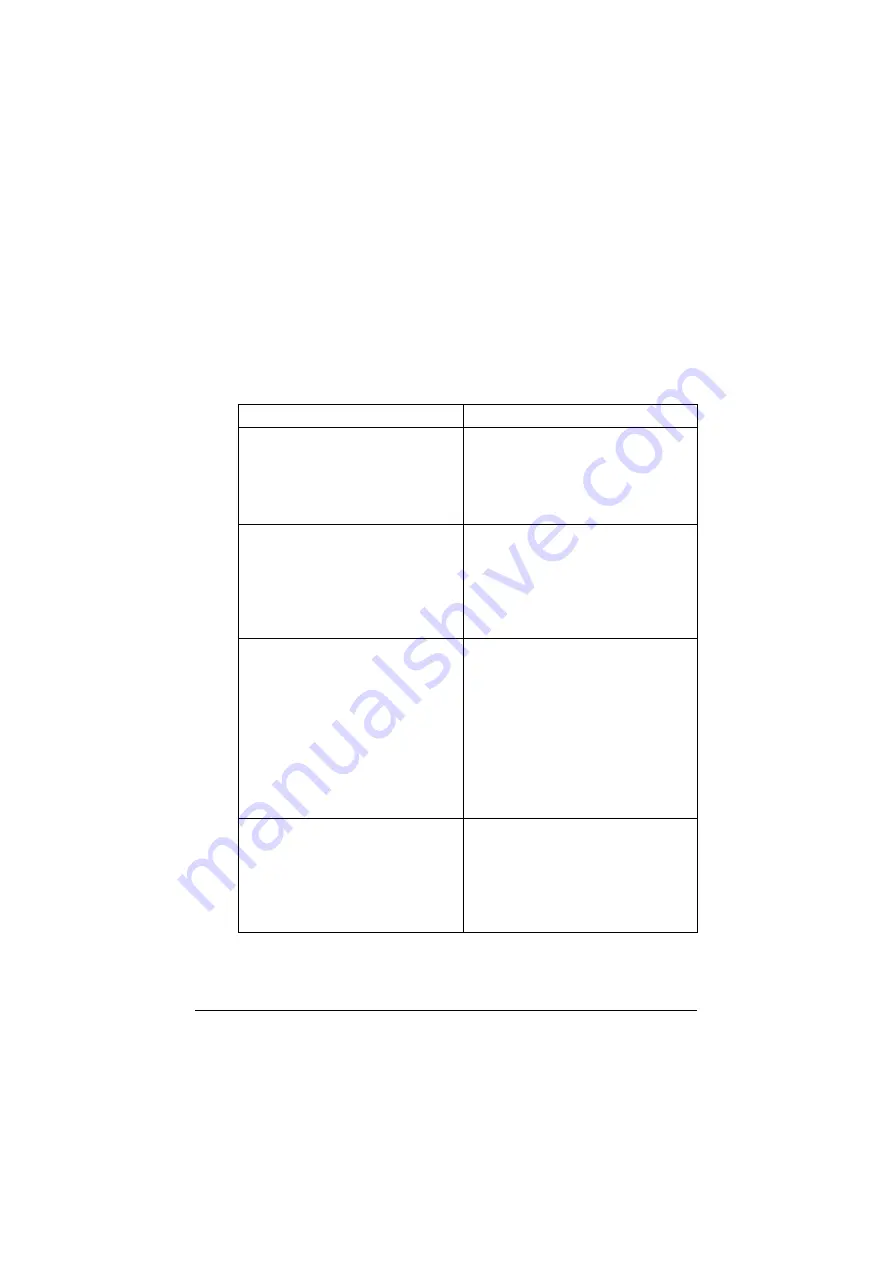
Getting Acquainted with Your Machine
1-10
"
For details of the Macintosh and Linux drivers, refer to the Reference
Guide on the Documentation CD/DVD.
"
Windows TWAIN driver does not correspond to 64-bit applications
though it corresponds to 32-bit applications on 64-bit OS.
Applications CD/DVD
Applications
Applications
Use/Benefit
Download Manager
(Windows 7/Vista/Server 2008/XP/
Server 2003/2000, Macintosh OS
10.2.8/10.3.9/10.4/10.5/10.6)
This utility enables fonts and overlay
data to be downloaded to the hard
disk.
For details, refer to the online help for
all functions of Download Manager.
Device Manager
Printer management functions such
as status monitoring and network set-
tings can be accessed.
For details, refer to the Device Man-
ager User’s Guide on the Applications
CD/DVD.
Data Administrator
Data Administrator is an administra-
tion tool with which authentication
data and addresses registered with
the control panel of supported devices
(multifunctional OA equipment) can be
changed from other computers on the
network.
For details, refer to the Data Adminis-
trator User Manual on the Applications
CD/DVD.
Direct Print
This application provides functions for
sending PDF and TIFF files directly to
a printer to be printed.
For details, refer to the Direct Print
User’s Guide on the Applications CD/
DVD.
Summary of Contents for ineo+35
Page 1: ...Dynamic balance www develop eu ineo 35 User s Guide Printer Copier Scanner ...
Page 2: ... ...
Page 8: ...x 6 ...
Page 18: ...Contents x 16 ...
Page 19: ...1Introduction ...
Page 32: ...Getting Acquainted with Your Machine 1 14 ...
Page 33: ...2Control panel and touch panel screens ...
Page 49: ...3Utility Settings ...
Page 126: ... Admin Settings 3 78 ...
Page 127: ...4Media Handling ...
Page 164: ...Loading a Document 4 38 ...
Page 165: ...5Using the Printer Driver ...
Page 176: ...Using the Postscript PCL and XPS Printer Driver 5 12 ...
Page 177: ...6Proof Print and Memory Direct functions ...
Page 181: ...7Performing Copy mode operations ...
Page 195: ...8Additional copy operations ...
Page 199: ...9Scanning From a Computer Application ...
Page 212: ...Using a Web Service 9 14 ...
Page 213: ...10 1Scanning with the machine ...
Page 248: ...Registering destinations 10 36 ...
Page 249: ...Registering destinations 10 37 ...
Page 250: ...Registering destinations 10 38 ...
Page 251: ...11 Replacing Consumables ...
Page 289: ...12 Maintenance ...
Page 302: ...Cleaning the machine 12 14 ...
Page 303: ...13 Troubleshooting ...
Page 324: ...Clearing Media Misfeeds 13 22 3 Close the right door ...
Page 348: ...Status error and service messages 13 46 ...
Page 349: ...14 Installing Accessories ...
Page 355: ...Appendix ...
Page 364: ...Our Concern for Environmental Protection A 10 ...
Page 368: ...Index A 14 W Waste toner bottle 1 4 WIA Driver 9 7 ...
















































